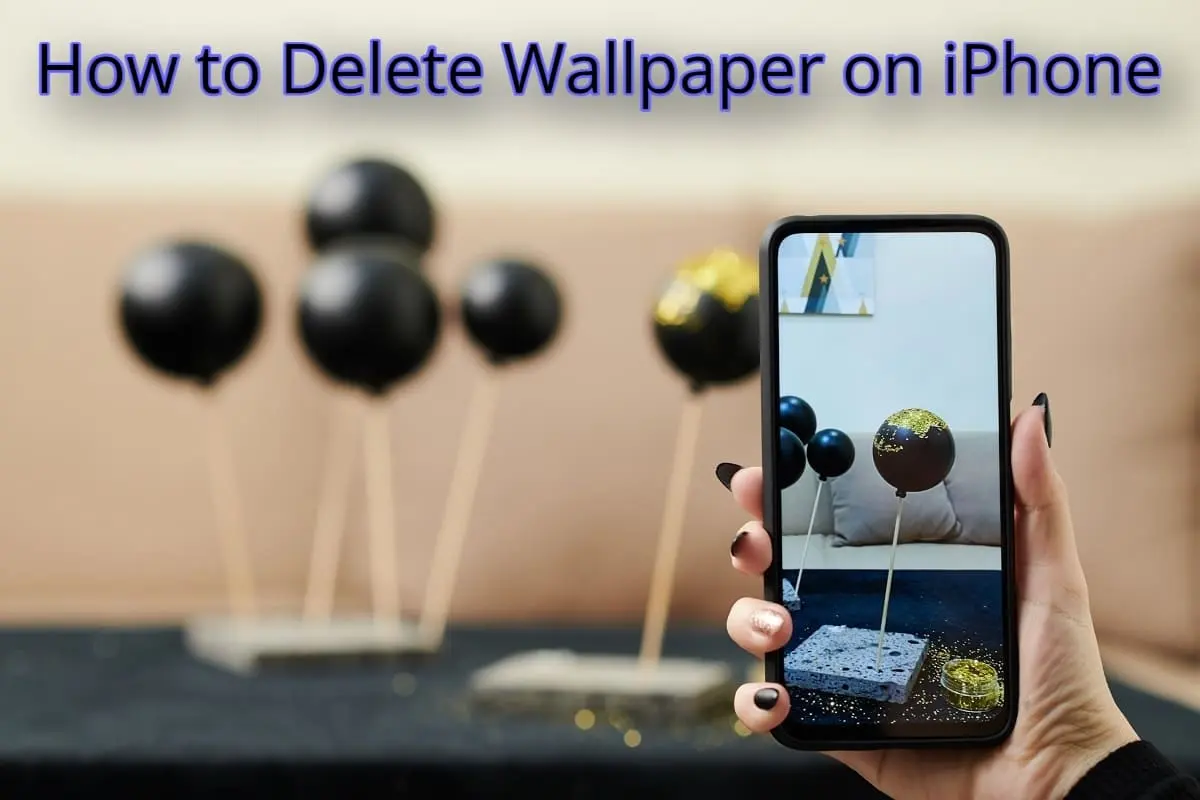Apple surprises its users and fans every year by introducing a new device. In 2022, they surprised their users by introducing the iPhone 14, and today, I explore the variant of this device, the iPhone 14 Plus, in this article.
The introduction of this phone aims to show that the iPhone 14 is simply a mini version. Instead of continuing with this mini version, they decided to upgrade the device to a new version.
In this article, I will give you a complete iPhone 14 Plus review, which includes specifications, features, and everything else. After reading this article, you will get the latest and most solid information to help you decide whether to buy this mobile or the advanced version of the iPhone 14 Pro.
Iphone 14 PLUS Specs
| Specifications | |
|---|---|
| Network | Mobile has GSM, CDMA, HSPA, EDVO, LTE, and 5G networks |
| Launch | It was announced on September 7 but released on October 7 |
| Body | The phone’s dimensions are 160.8 x 78.1 x 7.8 mm and have a weight of 203 g |
| SIM | ESIM and Nano-SIM, International Dual ESIM with several numbers, USA Dual SIM (Nano-SIM, dual stand-by) |
| Display | The device came with a 6.7-inch OLED screen with a resolution of 1284*2778 pixels |
| Chip | Apple A15 Bionic of 5nm and has a core graphics GPU |
| Memory | No Card slot and available in 128, 256, and 512 GB |
| RAM | 6GB |
| IPhone 14 Plus Back Camera | 12 MP + 12 MP |
| Selfie Camera | 12MP |
| Sound | loudspeakers come along with stereo speakers and don’t have a 3.5mm jack |
| Wi-Fi | 802.11 |
| Bluetooth | 5.3 A2DP, LE |
| USB | 2.0 Lightning |
| NFC | Yes |
| Battery | 434 MAH |
| iPhone 14 plus colors | Midnight, Purple, Starlight, Blue, Red, and Yellow |
Apple iPhone 14 Plus Display:
One of the most beneficial advantages of buying this phone is that it has a large screen of 6.7 inches, which is better than the previous Apple iPhone 14. And users show a positive response after using its screen. The phone’s brightness goes up to 1200 nits when viewing HDR content. I analyzed this phone and highlighted this: “It has a stunning contract along with bright colors” in the review report of this device I created.
When I grab this phone, I notice one thing: the weight reduction makes this device easier to hold than the Pro Max when watching long videos or movies. One of the drawbacks of the display on this phone is that it comes with 60 Hz, and the UI animation doesn’t look as smooth as it does on an iPad or iPhone with 120 Hz.
iPhone 14 Plus Battery Life:
One of the other features of this device is its battery life. Many phone makers say that our device’s battery will last several days. Still, I used this device and found that it has a long-lasting battery.
I test its battery life by charging the device 100% and using it all day. I play some basic-level small games and watch YouTube videos; at the end of the day, 45% of the battery is still left. This shocked me because most of the users didn’t like the feature of battery life on the iPhone, and it didn’t matter which model they were using.
But this device proves that you don’t need to worry about charging it repeatedly; you can use it all day and charge it when you go to bed for sleep.
I am an Android user, and whenever I use my mobile at midnight, the battery is down only 4 or 5%, but when I use this iPhone 14 Plus device, its battery is down by only 2%. That doesn’t seem surprising because there is a huge price difference between Android and iPhone devices.
I analyzed its battery by playing videos on this phone, which lasted 21 hours and 17 minutes in our rundown test. According to my history of analyzing the video runtime of devices, the iPhone 14 Plus is the second device behind the One Plus 10T, which lasted 22 hours and 59 minutes. But if you want a long-lasting battery timing device, then buy the iPhone 14 Pro Max.
If you want to know about the charger on this phone, then it has a 20-watt charger that charges your phone from 0 to 50% in just 30 minutes.
Apple iPhone 14 Plus Features
- 6.7-inch OLED screen with 1284 x 2778 resolution and a brightness peak of 1200 nits
- The device contains a dual 12-megapixel camera, which improves low-light performance.
- Apple’s A15 Bionic is 5nm and has a core graphics GPU.
- You can get Emergency SOS via satellite for safety.
Pros and Cons of Iphone 14 plus
Iphone 14 PLUS Prices with Different Memory
| Memory Storage | Price |
| 6GB 128GB | $899 |
| 6GB 256 GB | $999 |
| 6GB 512 GB | $1199 |
How do I change my Wi-Fi Password On my iPhone?
If you want to change the Wi-Fi password in Iphone 14 Plus, open your phone’s Wi-Fi settings first. Get your router’s IP address in the Safari browser, and then log in with the username and password of the router.
After that, you can change the phone’s password; the next step will depend on the model and brand of the router. We recommend you complete this process by contacting the owner of the router.
How do you Turn Off the Vibration On the iPhone?
To turn off the vibration on the iPhone, you need to open the settings, then Accessibility, and then Touch. Here, you will see the turn-off vibration option. Click on it.
How do I turn off iPhone SOS Mode?
If you want the iPhone SOS mode turned off, go to settings and click on the Emergency SOS option. You must turn off the call with the slide option and the volume button.
DIY Solutions for Errors in the iPhone 14 Plus
Here, we will discuss some simple and normal errors you can solve.
This is the first error some users face when they open the phone with Face ID. So you must clean the front camera with a dry cloth. After that, you need to hold the phone at some distance from your face so it can recognize your face easily.
- Call Failed iPhone
The Call Failed iPhone error occurs when you are in a place where signals are down, and you see the “Call Failed Option” message when dialing and receiving the call. You should have to update your carrier settings or restart the phone. Sometimes, when your signals are down and low, “Cancelled Call iPhone” is shown on your screen.
This message appears on your screen sometimes, meaning you can switch from one network to another, and your device is unblocked.
Conclusion:
Overall, the iPhone 14 Plus is good, and its features and display screen are stunning. You can buy this phone for normal use, office work, and shooting videos because it contains great cameras.
I provide all the information regarding the iPhone 14 Plus, which includes its quick review, specifications, and features. I also mention the price of a phone with different storage. If you’ve used this mobile before or are using it right now, tell us about your experience with it in the comment section.
Frequently Asked Questions
How big is the iPhone 14 Plus?
It has a 6.7-inch OLED display screen with 160.8 x 78.1 x 7.8 mm dimensions.
Is the iPhone 14 Plus waterproof?
It is water resistant, not waterproof because it has an IP68 rating, which means that this device can withstand 6 meters of water for 30 minutes.
How do you turn off the iPhone 14 Plus?
You need to hold either the Volume Up or Volume Down button along with the side button, and then you can see a slider on your screen. Slide it to power off.
What cases fit the iPhone 14 Plus?
iPhone 12 Pro Max cases will fit these devices because they have the same shape and size.
How do I restart the iPhone 14 Plus?
To restart this device, you need to hold the Volume Up button and release, do the same with the Volume Down button, then press and hold the side button, and after a few seconds, the Apple logo will appear on your screen.