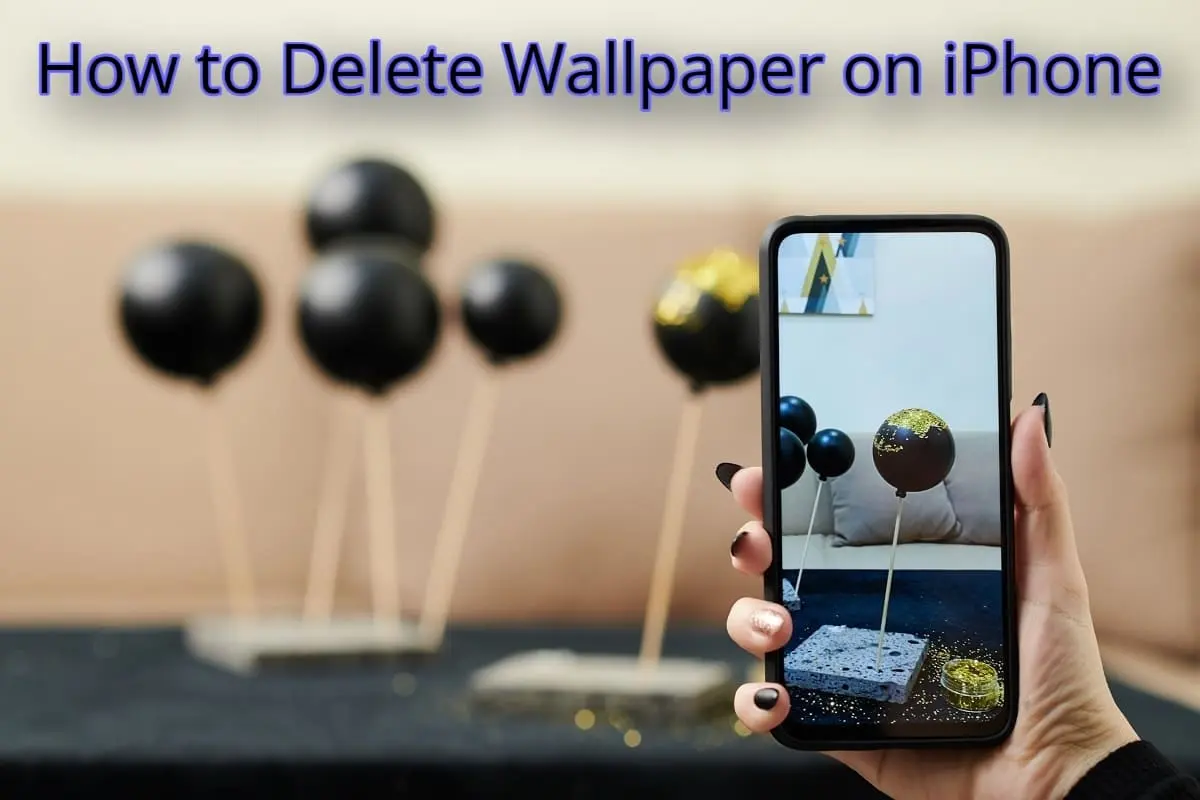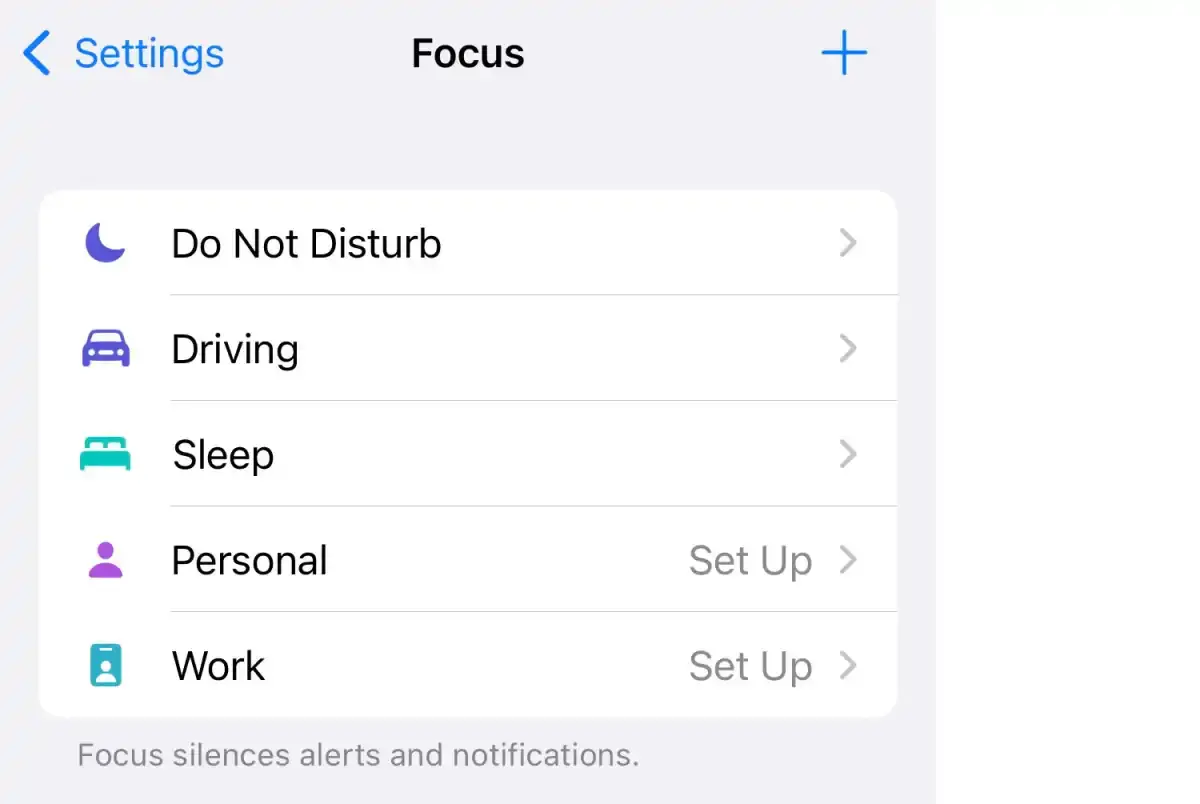Introducing you to a new Mobile, the Apple Iphone 14, the latest device from the tech giant Company Apple, which is set to redefine the innovation of smartphones in the world. Therefore, despite all the excitement that fans have and huge promises from the company side, a solid question arises: Does the iPhone 14 truly deserve the hype?
In this article, I am going into the depths of the iPhone 14 specifications, discussing its features, and analyzing its performance, which will help you to make a final decision about buying this phone.
After reading this article, you will understand this remarkable device, which empowers you to step into the world of the Giant Apple iPhone 14.
iPhone 14 Specifications:
| Specifications | |
|---|---|
| Capacity | You will get this phone in three different storage options: 128GB, 256 GB, and 512 GB. |
| Display | 6.1-inch display screen and 2532*1170 resolutions. |
| RAM | The model comes with 6GB RAM |
| Weight | The weight of the mobile is 172 grams. |
| Chip | A-15 Bionic Chip |
| Camera Back | 48 Megapixels |
| IPhone 14 Camera Front | 12 Megapixels |
| Video Playback | The device supports HEVC, ProRes, and H.264 formats |
| True Depth Camera | 12MP |
| Audio Playback | AAC, MP3, Apple Lossless, FLAC, Dolby Digital, Dolby Digital Plus, and Dolby Atmos |
| Operating System | IOS 16 |
Video Recording
You can record the 4K, 1080p, and 720p videos at 24, 25, 30, and 60 FPS. The user will also record Cinematic mode video at 4K HDR resolution at 30 fps. In addition, you can also use the iPhone screen recording feature to capture the screen activity and audio as a file.
Face ID
The True Depth Camera enables Face ID for face recognition. However, sometimes you see this error on your device screen: “Face ID Not Working Move iPhone Lower.” It means you must adjust the distance between your phone and your face. You hold your phone too close to your face.
Carriers
T-Mobile, Verizon, and AT&T. However, the Apple iPhone 14 is compatible with these three US carriers, so you can select any plan according to your preference. If you want to check whether your phone is carrier locked, then you need to use the IPhone carrier lock no sim restriction feature, which tells you if your device is locked or unlocked.
Siri
As you know, iPhones have Siri features through which you can send messages to another person. You can activate this feature by saying, “Hi Siri.”
Power and Battery
If you watch any video, its battery lasts up to 20 hours. If you are streaming on the Internet, then it will run for 16 hours. The battery life of this phone is up to 80 hours on Audio Playback.
Sensors
There are several ambient light sensors, a proximity sensor, a barometer, a high dynamic range gyro, an accelerometer, and facial recognition.
IPhone SIM card
Apple iPhone 14 supports dual ESIM, which means you can use two SIMs in your device. In Addition, the device can store 8 more ESIMs, which are incompatible with a Physical SIM card. But sometimes you face this issue: the “Call Failed iPhone” error when dialing or receiving calls using a SIM. This error occurs because of several factors, such as incorrect settings, software glitches, and network issues.
Colors
iPhone 14 colors are midnight, starlight, red, blue, purple, and yellow. Yellow iPhone 14 is the new color that the company launched in this variant.
Display and Performance:
If you want to know the iPhone 14 release date in the USA, it was released on September 16, 2022. Regarding the display, the iPhone 14 screen size is 6.1 inch OLED, along with ProMotion technology, which adapts the refresh rate to the content the user views, making it more responsive and smooth.
Apple iPhone 14 supports 1200 nits, has a contrast ratio of 2,000,000:1, and has Dolby Vision. The device has a powerful A15 Bionic chip, which can tackle any task you throw at it. It will cover everything from gaming to multitasking to other editing videos.
Many people buy the Apple iPhone 14 for gaming purposes. As you heard, the most popular game, PUBG, needs a good device. So, many people buy this giant phone for playing PUBG because it gives you smooth performance and has stunning graphics. If you want to know the price, the iPhone 14 starts at $799 in the US.
Battery Life:
The battery life of the Apple iPhone 14 is one of the features that Apple Company has improved in their smartphone. The Apple Company says the device can last up to 20 hours if you watch videos and up to 80 hours if you use Audio Playback.
The iPhone 14 charger is fast (20W USB-C) and also a wireless charger, which many people demand. It will charge your phone from 0 to 80% in just 50 minutes, but Apple Company didn’t claim this.
IPhone 14 Features:
- Emergency SOS via satellite:
The company includes this innovative feature in their model, which allows the user to send text messages to emergency services over the phone in case they don’t have internet or SIM services. This feature is a lifesaver for those users who are in critical situations. However, you need to open the settings to turn off this feature. Click on Emergency SOS, Toggle off, and then click on the iPhone SOS Mode Turned Off option.
- Crash Detection
- Pro-level camera:
- A15 Bionic chip
- Super Retina XDR display
How to Turn Off Vibration on iPhone?
To turn off Vibration on the iPhone, open the settings, click on sounds, and switch from vibrate to ring or vibrate to silent.
Pros and Cons of IPhone 14
How to save your data on the cloud?
Apple’s iPhone 14 allows you to save a backup of your data on iCloud, a secure way to save your information on the phone. But sometimes you see the message “Uploading To iCloud Paused” on your screen, which means your device is not connected to Wi-Fi power, or maybe you have reached the storage limit of iCloud.
How to Change Wi-Fi Password On iPhone?
To change the Wi-Fi password on your iPhone, you need to forget the current network and join the new network by entering the password in the box below.
Conclusion:
In this article, I provide all information related to the Apple iPhone 14, from its release date to price, features, performance, and specifications. If you have a low budget, I suggest you buy this device because it is valuable. If you have used or used this phone before, please share your experience in the comment section.
Frequently Asked Questions:
When does the iPhone 14 come out?
The phone was released on September 16, 2022, in the USA.
How much is the iPhone 14?
The price of an Apple iPhone starts at $799 in the US.
How to turn off IPhone 14?
Simply hold the power button and then slide it to power off.
How to close apps on iPhone 14?
You can use the App switcher or swipe up from the bottom.
How to restart iPhone 14?
Press the power button and hold it for 5 seconds, then slide it to restart.
How to screenshot on iPhone 14?
You must press the power and volume up (increase) buttons together.
How much does an iPhone 14 cost?
The cost of the phone depends on its model. You can buy an IPhone 14 for $799.
How to reset iPhone 14?
Open the settings, click on general, then reset, and click erase all content and settings.
How to hard reset iPhone 14?
You need to press the volume up button rapidly and then release it, do the same thing with the volume down button, and hold the power button until the logo appears on the screen.
How to activate Esim on iPhone 14?
You need to contact the carrier provider to activate Esim.
Featured Image By apple.com