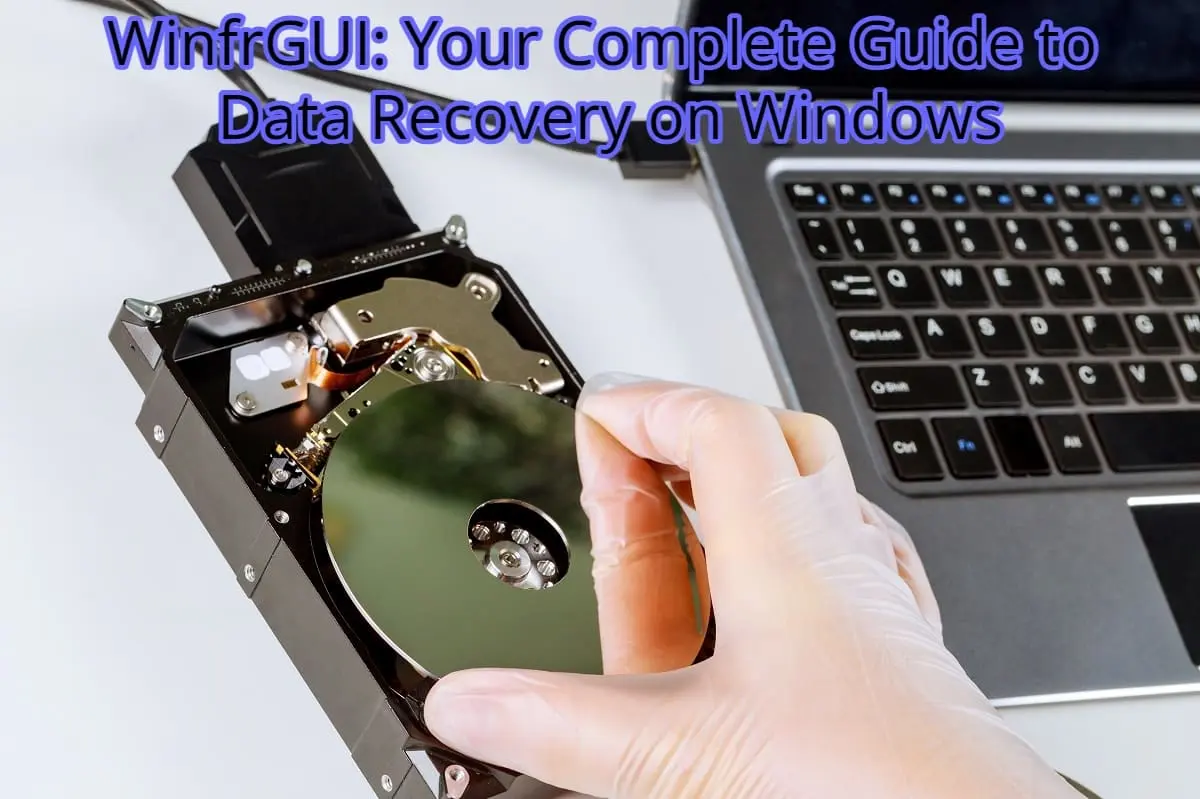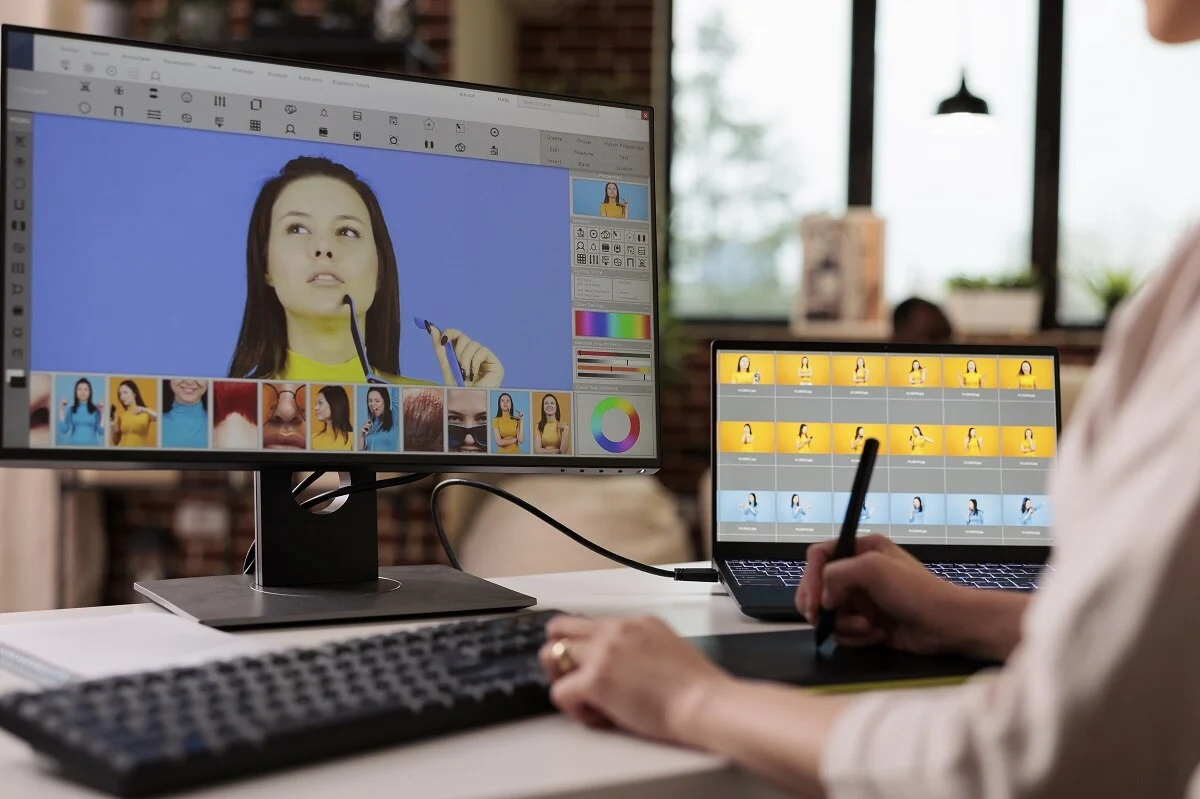Verdict
“Lenovo has put a lot of effort into the design of their IdeaPad 3 laptops, making them a great balance of affordability and top-notch performance. These laptops not only look stylish but are also lightweight and highly dependable, making them perfect companions for your work, studies, or simple activities on the move.”
If your main focus is on everyday computing tasks, the Lenovo IdeaPad 3 definitely checks all the right boxes.
Introduction
The IdeaPad 3: Lenovo has introduced faster and more polished laptops in recent times. However, if your priority is to find a budget-friendly option and spend as little as possible on a laptop, the IdeaPad 3 deserves serious consideration. It may not have all the latest bells and whistles, but it offers a reliable and cost-effective solution for basic computing needs.
The IdeaPad 3 may not be suitable for playing high-quality games or a video editing studio. But it has several noteworthy strengths. It’s perfect for everyday computing tasks, smooth web browsing, along with managing emails and spreadsheets. Additionally, you’ll be impressed with its performance for online streaming TV shows and movies.
| Lenovo IdeaPad 3 Specifications | |
|---|---|
| Display | The laptop boasts a 14-inch display with 1920 x 1080 pixels |
| Processor | Powered by an Intel Core i3-1005G1 processor, ensuring smooth performance |
| Memory | It comes equipped with 8GB DDR4 of RAM for seamless multitasking |
| Storage | 128GB SSD |
| Dimensions | With dimensions measuring 327 x 241 x 19.9 mm, it’s designed for easy portability. |
| Weight | Weighing in at just 1.6 kg, it’s lightweight and easy to carry around |
| Battery Life | 7 Hrs |
| Graphics | Intel UHD 620 |
Lenovo IdeaPad 3 Detailed Review
Design and Display
The IdeaPad 3 features a compact 14-inch display with a resolution of 1920 x 1080 pixels, just like Lenovo IdeaPad 3 15.6. The bezels surrounding the display are wider than those found on top-tier laptops, and the viewing angles and maximum brightness may not be the most exceptional. Nevertheless, it’s crucial to evaluate this laptop considering its price – and for the cost, we found it to be highly satisfactory.
The display of the IdeaPad 3 performs admirably whether you’re surfing the web, composing an essay, or enjoying movies from the IFVOD streaming platform. Unlike Lenovo IdeaPad 3 14, which features a fingerprint reader linked with a power key. It lacks a touchscreen feature, and it’s understandable at this price point. The 16:9 aspect ratio might not be as ideal as 16:10 for documents and webpages, but it excels in displaying video content.
Here Learn more about IPS Display Laptops
The screen of IdeaPad 3 feels sturdy, and the outer plastic casing is durable, giving you the confidence that this laptop is built to withstand the test of time. Even if the kids get their hands on it, you can be less concerned about it snapping in half… most likely.
Keyboard
The typing experience on the Lenovo IdeaPad 3 laptop deserves special mention. The keys offer a soft yet substantial feel, with ample spacing between them. Furthermore, the function keys at the top come equipped with the customary array of shortcuts for volume, brightness, and various other functions.
While there is no keyboard backlighting, it’s a feature we can manage without. As for the trackpad, it may be on the smaller side, but it still feels solid and responsive, making it easy to use.
Performance
Unlike Lenovo IdeaPad 3 Ryzen 5, which operates on Windows 11, It operates on Windows 10, which means you are confined to utilizing Windows Store applications unless you opt to switch to the complete Windows 10 operating system. The transition to the full version is a simple and cost-free process, taking only a few seconds. However, it is important to be aware that this modification may lead to some performance compromises.
Overall, the IdeaPad 3 performed exceptionally well, running applications and websites smoothly and efficiently.
In everyday tasks, the Lenovo IdeaPad 3 demonstrates noticeably superior speed and overall smoothness compared to the Microsoft Surface Go 2, which is equipped with an Intel Pentium CPU. Regarding Photoshop, the IdeaPad 3 can handle basic tasks adequately. However, when dealing with more demanding tasks, such as working on large layered images, the 8GB RAM might fall short. Photoshop tends to consume a significant amount of RAM, and once it’s exhausted, you may experience noticeable slowdowns and even encounter potential crashes.
Battery
It features a 35Wh battery, which is relatively low for extended use away from a power source. Under standard and undemanding use. It offers a battery life of 4-5 hours. This duration is achieved with the screen set at maximum brightness, but adjusting the brightness lower can extend the time between charges.
While other laptops offer longer battery life, they often come at a higher cost. The IdeaPad 3 strikes a balance between affordability and decent on-the-go performance. You may need to carry your Lenovo IdeaPad 3 charger with you whenever you go out with your laptop. Just in case you know, if you want a good battery, consider the Lenovo IdeaPad 3 i5, which comes with a 45Wh battery, providing up to 7.5 hours of usage on one charge.
Speaker and Webcam
The speakers on the Lenovo IdeaPad 3 are rather subpar, as they produce a thin and bass-lacking sound, which is common among most budget laptops.
Also, the webcam on the Lenovo IdeaPad 3 needs to improve its resolution quality. To address security concerns, Lenovo has included a privacy slider for the camera. This slider physically blocks the sensor, providing assurance that no unauthorized apps can access your webcam and invade your privacy. Additional info: The webcam on Lenovo IdeaPad 3 15ADA05 is 0.3MP.
USB Ports
The Lenovo IdeaPad 3 comes with three USB-A ports, an HDMI-out port for connecting an external monitor, a 3.5 mm headphone jack, and an SD card slot. With these options, you’re well-equipped to connect various peripherals and gadgets to your laptop as needed. But similar to Lenovo IdeaPad 3 15, it lacks a USB-C port. Whereas Lenovo Ideapad 720s-15 is equipped with ample ports, including USB 3.0 Type-A ports and a single USB 3.0 Type-C port.
Conclusion
The Lenovo IdeaPad 3 has a budget-friendly appearance, which accurately reflects its price range. However, it is a well-constructed and portable laptop weighing just 1.6 kilograms.
Unless you specifically require an ultra-compact device or a large screen, this laptop strikes the perfect balance by providing a generous display without compromising on portability. Despite its affordable price, it’s built to last and should serve you well for several years.
FAQs
Is Lenovo IdeaPad L340-15 IRH Gaming good for gamers?
Lenovo gaming laptop: The Lenovo IdeaPad L340-15 IRH Gaming is a budget laptop that offers slightly lower graphics performance but is still suitable for gaming. However, you should be aware of some minor trade-offs, such as the absence of a memory card reader and a somewhat weak ClickPad. Additionally, the Wi-Fi speed could be improved.
Why is Lenovo IdeaPad so cheap?
Because they are specially made for individuals with a low budget, the company uses affordable components to make things and then sells directly to customers online. This lets them offer a good balance of price and performance for basic tasks.
Is IdeaPad 330-15 AMD a good buy?
The IdeaPad 330-15 AMD has a nice 15.6-inch HD display that ensures a good visual experience. It has a large storage option, making it convenient for users to save their files. However, it’s essential to mention that the integrated AMD graphics might not be suitable for graphics-heavy tasks, such as gaming or video editing. If you’re looking for excellent graphics performance, this laptop’s graphics capability may be limited.
Why is my Lenovo IdeaPad 3 so slow?
When the system drive of your laptop is almost full, it can cause a noticeable lag in performance. To address this issue, check for low disk space on your laptop. You can improve the laptop’s performance by freeing up disk space.
Is the Lenovo IdeaPad 3 Chromebook good for students?
The Lenovo Ideapad 3 Chromebook features a flexible 14-inch display that can be folded all the way back. It is powered by an Intel Celeron processor, 4GB RAM, and 32GB storage, making it an excellent fit for the needs of younger students or as a convenient secondary laptop for home use. Moreover, it is suitable for individuals looking to handle work emails and tasks comfortably from their residences.
What are the key specs of Lenovo IdeaPad 3 15itl6 with i5-1155G7?
Specs of Lenovo IdeaPad 3 15ITL6 with i5-1155G7
- Display: 15.60-inch, 1920 x 1080 pixels, 141 PPI, non-glossy TNN panel
- Storage: 512GB SSD
- Connections: 1 USB 2.0, 2 USB 3.0 / 3.1 Gen1, 1 HDMI, 3.5mm Audio, SD Card Reader
- Battery: 38 Wh Lithium-Polymer, 2-cell
- OS: FreeDOS
- Weight: 1.65 kg
What is the price of Lenovo IdeaPad 3 Ryzen 7?
Lenovo Ryzen 7 features 512 GB Solid State Drive (SSD) and 8GB DDR4 RAM. For swift data transfers, it offers 2 USB 3.0 ports, 1 USB 2.0 port, and 1 USB Type-C.
You can get a new generation Lenovo IdeaPad 3 Ryzen 7 from Amazon for $609.99.