Security issues are enhancing nowadays. People want to keep themselves updated with whatever happens in their absence at their houses. So they can monitor the whole scenario behind them. For instance, if someone leaves their children with the governess, they must be curious about the maid’s activities.
And, if they caught the governess red-handed, there must be some proof or evidence of the incident. So, the CCTV must be available on the phone without the internet too. For your utmost convenience, we have figured out how to use mobile as CCTV cameras without internet. Hopefully, things will become convenient for you to handle.
How to Use Mobile as CCTV Camera without Internet?
More than quite often, people ask the same question. Yes, you can use CCTV on your phone without the internet. For this purpose, you have to do a process which I will mention below. However, it has proved itself one of the easiest ways to have a check on everything in your absence. Moreover, it is the best source to get evidence.
Turn Android Into a CCTV Camera
- First, ensure your Mobile has good battery timing because the spy camera utilizes a lot of power. So, you have extra energy to charge your phone running out.
- Now, open the setting of your phone and enable the personal hotspot. Your device will pair with a shortstop as we were not going to use the internet.
- Install the IP Webcam app. Now, allow this app to access your Mobile’s camera and recorder. Ensure to enable the access; otherwise, it will not work correctly. Also, you can install some other app but keep in mind that it must be operated without the internet.
- Adjusting the video settings on your IP Webcam app is essential. Video resolution, photo resolution, video orientation, and video formatting are the primary settings that must be a fix in the app. So, record the high-resolution video as per the specifications of your phone.
- Now, by clicking on “start server,” your phone’s camera will be open. Besides, the corner of your screen also bears some other settings.
- At the bottom, you can see some numbers. This is the IP address your mobile possesses. Now, copy and share this IP address wherever you want.
- Now is the time to connect the available device to your mobile. This device will show you the desired footage. So, open the WIFI settings and connect it with your Mobile’s hotspot.
- Next, download the video player to your viewing device. It can be a VLC media player because it allows offline streaming.
- Now, open the network stream of the VLC media player. It must display the “Network” tab on the popup screen while opening.
- The popup screen will show a URL tab. It should appear as “http://192.xxx.xxx.xxx:xxxx/video”; otherwise, it will show an error in the display. Enter HTTP:// and paste the copied IP address. Now add video after IP address.
- Here finally, you have your video ready to play. Check it out entirely and satisfy yourself with the results.
In short, this is the complete procedure that can turn an old android phone into a security camera without the facility of the internet. Hence, it must be the correct use of your device.
How to Use an iPhone Mobile As a CCTV Camera Without Internet?
So, iOS users must be thinking about how they can turn their iPhone into a CCTV camera. It is possible, but you have to download some different apps. Here we will discuss some best apps to turn iPhone into a CCTV camera.
iCamSource Mobile
It supports both front and back cameras. Also, it stores the recording and is easy to configure. Additionally, iCamSource Mobile auto adjusts the frame and quality of the image.
AirBeam Video Surveillance
Now, it is the best option for surveillance. This app has virtual reality mode and provides two-way audio communication. It records in high resolution and saves the recordings as a backup.
Baby Monitor 3G
It is reliable and safe for parents who want to keep their keeps on babysitter and their babies. Moreover, it has lullabies for babies. And it provides unlimited reach with high-resolution footage.
Presence Video Security Camera
The app facilitates multiple users at a time. It has a powerful motion detector. Further, it has the best storage limit. Also, it supports fast and more prolonged footage.
Zintego Invoice Generator
In the process of turning your mobile into a CCTV camera without the Internet, you can use apps like IP Webcam, which can be operated without the Internet. The Zintego Invoice Generator can also be helpful for generating invoices for your CCTV camera installation services. Using the Zintego invoice generator, you can create invoices from anywhere. A few simple steps will guide you through creating estimates and invoices.
How to Use Blackberry Mobile As CCTV Camera Without Internet?
iSpy is the best option to connect the Blackberry IP address. However, no affiliation is there on their part with blackberry products. So, the results of the recording may not be satisfactory as well.
In the final analysis, security cameras are now at hand. Everyone can easily watch the activities while sitting far away. It is good to keep an eye on your loved ones for security purposes. But, using the spy camera to interfere in someone’s personal life is immoral. So, stay secure yourself and keep the others as well.


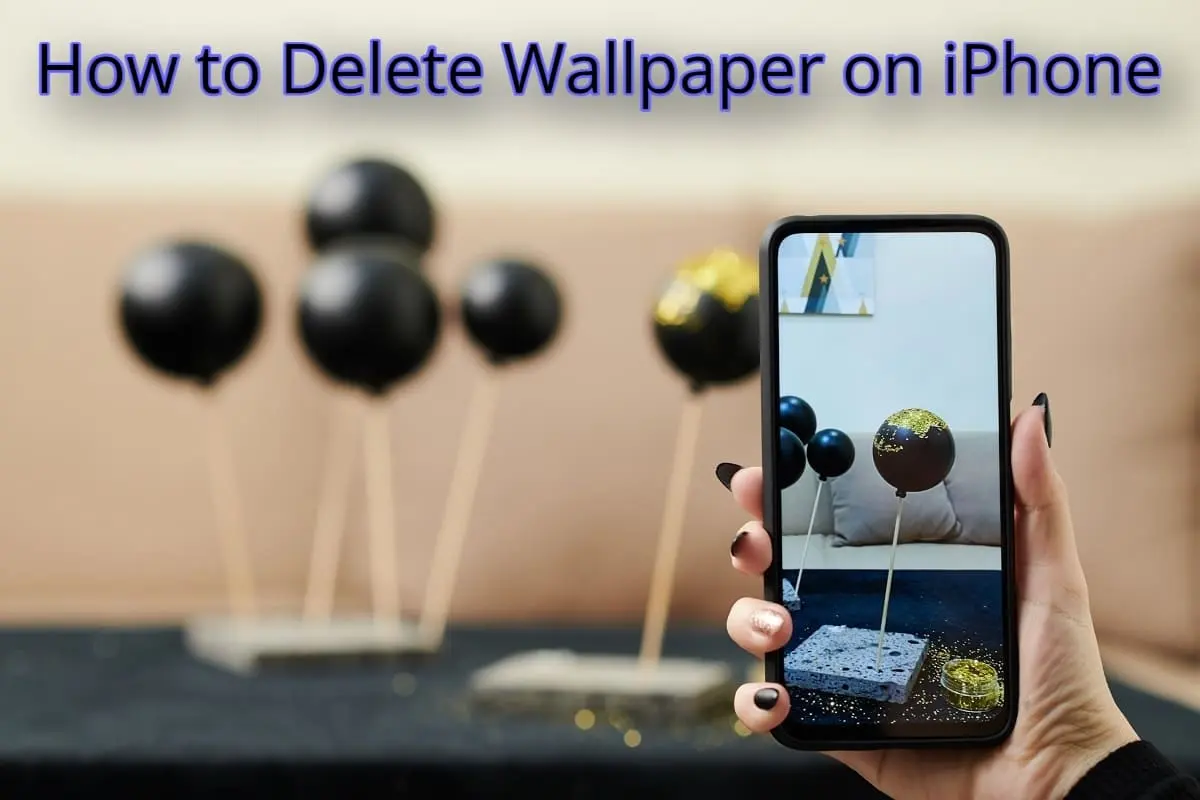


This is a great blog post! I have been using my mobile phone as a CCTV camera for a while now and it works great!
This is a great blog post! I have been using my mobile phone as a CCTV camera for a while now and it works great!
This is a great blog post! I have been using my mobile phone as a CCTV camera for a while now and it works great!