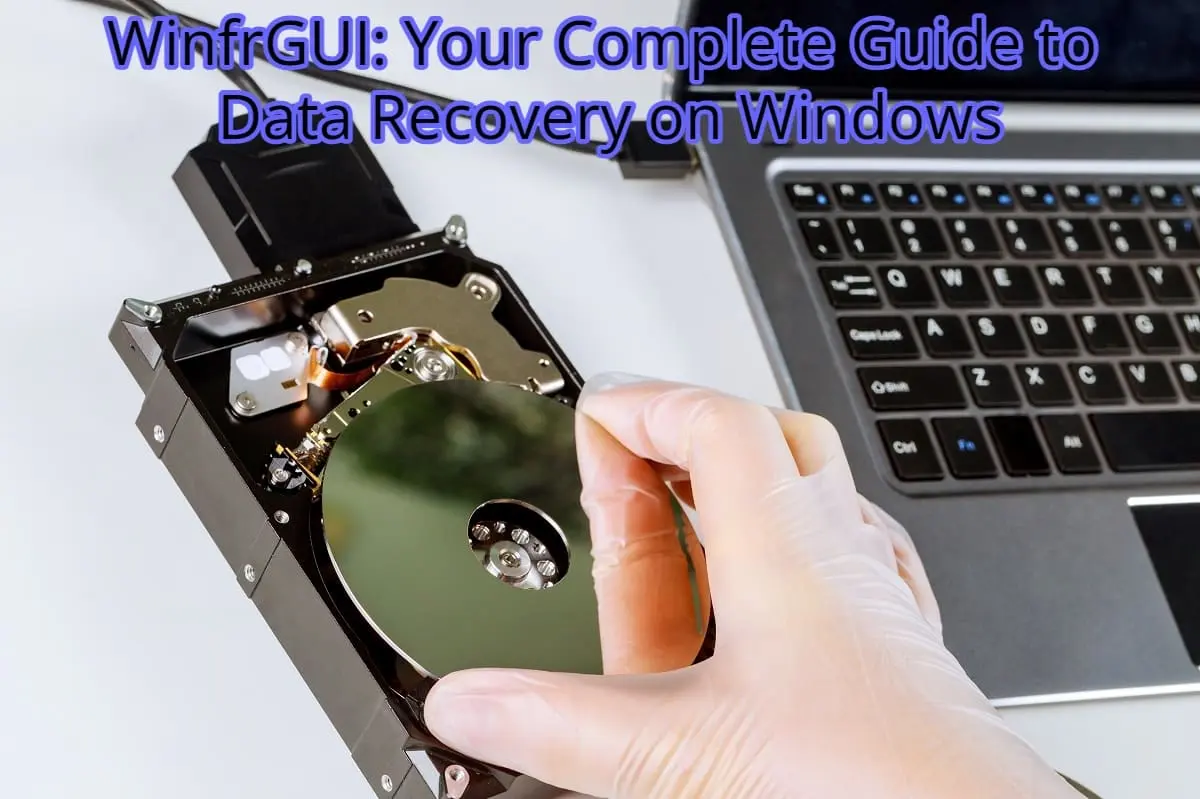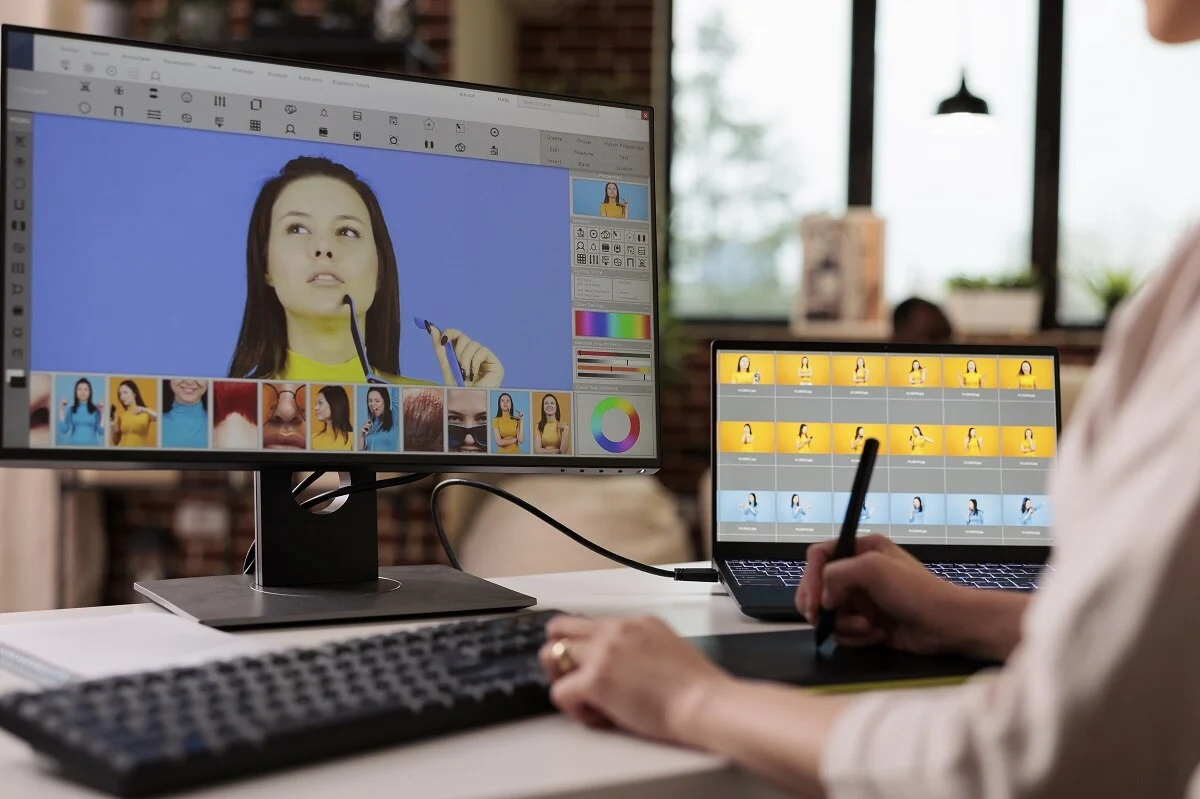You shouldn’t be a computer genius to make your PC or laptop run smoothly. With just a little effort and careful maintenance, it is possible to keep the Windows system in shape. After all, no one wants their hard drive to burn up! So how to reduce the risk of errors appearing? Just follow these simple steps, and your computer will be protected from the majority of potential threats!
Open and Dust Your System
Dust particles and other debris, if left untreated, are almost as deadly as a virus. The fact is that over time, they multiply and cover the ventilation system, thus making it work slower and less efficiently. As a result, your computer may overheat that eventually leading to a drop in performance. Therefore, if you want to make the system run cooler, don’t forget to properly clean the dust inside your PC.
Update Your Software and Applications
It is needless to say how crucial it is to keep your operating system and all of the installed programs and applications patched and up to date. You do have to update them occasionally as this will help your computer run more smoothly. Moreover, while updating larger programs, don’t forget about small yet very important files. For example, once you need to fix DLL file errors fix4dll.com is for you. Just go to this reliable source and download missing DLLs to solve the problem of slower PC work.
Install Antivirus
If you want to save money and protect yourself and your PC/laptop from a joyless trip to the computer doctor, reliable antivirus software is a must-have. Even though it cannot provide 100% protection for your system, it is still much better than nothing. Therefore, if you don’t want your computer to expire before its time, install an antivirus program now!
Uninstall Programs You Don’t Actually Use
If you don’t have a real use for a particular program, uninstall it! This will not only free up HDD space but also speed up your system and reduce startup times. Moreover, if you do it periodically, you will get rid of all that stuff that may cause errors.
Disable Unnecessary Startup Items
Many programs you install on your computer add themselves to the list of startup processes. As a result, the system wastes resources and requires a longer time to start. So if you want to avoid this, you need to control your autostart processes and disable those items that you don’t want to be started at boot
Clean the Junk
Junk files (old docs, duplicate files, Internet and Windows temporary files, backup files, etc.) can kill your computer, and it’s not an exaggeration. Left behind by programs, they slow down the system and take up free HDD space. Do you need it? Definitely not! So clear the junk and do this on a regular basis.
In this way, good computer maintenance is crucial if you want to keep your hard drive clean and the system safe and fast. So take advantage of these simple tips, and your PC or laptop will serve you well for many years.