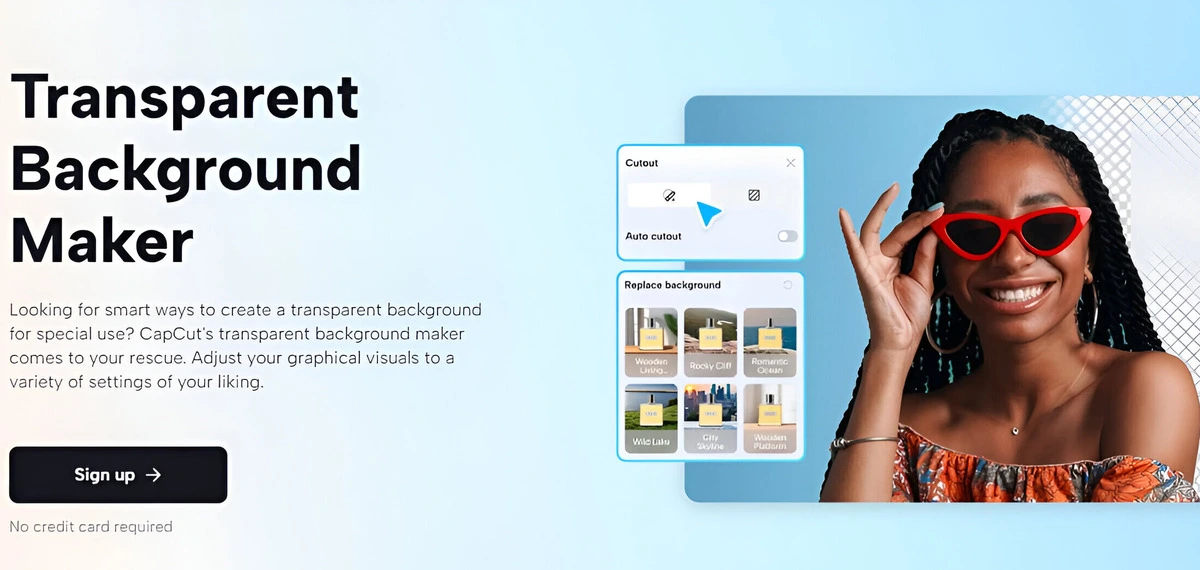Welcome to the interactive and unique world of Sawgrass Sublimation Ink, where quality and creativity will be found in concert with colors. Sawgrass Sublimation Ink has a unique image in high-level professional printing, defining its outstanding innovation as the beacon. This great Ink has connected with its companions like empowering the artist, Sawgrass sublimation printer ink, business, and designers to breathe life and convert it into creation.
In this article, we will explore the information regarding sawgrass sublimation ink and also tell you what things to consider before purchasing it and what you have different options. Whether you are a pro or a beginner in sublimation, this ink will open the world of vibrant options.
Exploring The Sawgrass Sublimation Printer Lineup
If you want a unique and long-term sublimation printer, consider the two models I mentioned below.
1- Sawgrass Sublimation Printer SG500
This is the first model, a user-friendly and compact print that prints on media up to 8.5″ x 14″ in (21.6 x 35.6 cm), along with a standard tray. The printer is ideal for printing small-sized items like t-shirts, mugs, coasters, and ornaments.
The model uses sawgrass sublimation ink, providing long-lasting and realistic colors. It has great compatibility as compared to other multiple substrates. This sawgrass model also has a self-cleaning print head, dedicated support, and an adjustable tray.
2- Sawgrass Sublimation Printer SG1000
This model is an efficient and powerful print that can print on media up to 11″ x 17″ in (28 x 43 cm) along with the standard tray. This will be perfect for printing on the mid to large range of items like photo panels, pillows, and other things.
The model uses sawgrass sublimation ink, providing long-lasting and realistic colors. It has great compatibility as compared to other multiple substrates. SG1000 sublimation printer also has a self-cleaning print head, dedicated support, and an adjustable tray.
Factors To Consider When Selecting A Sublimation Printer
Here are some factors that you need to keep in mind when you are buying a sublimation printer for the first time.
- You need to analyze what size of the media you want to print on because there, the printers have different sizes of print sizes like 8.5″ x 14″, 11″ x 17″, or 13″ x 19″.
- Another factor is cost because ink sublimation printers have different prices. After all, it depends on the brand, model, and other features. The sublimation ink is also very expensive when buying proprietary ink from the manufacturer’s printer.
- Sublimation printers have various types of ink, providing you with a great quality of print. Their types are gel, pigment, or dye. The print quality will affect the prints’ vibrancy, colors, accuracy, and durability.
- Purchase a printer that you can easily use and maintain.
- You need to check the compatibility with multiple substrates.
When chasing vibrant and long-lasting prints, choosing the right sawgrass sublimation ink is important. These inks are formulated for sublimation printing, ensuring that your design will come out with unmatched color brilliance and clarity. To get many of your sublimation setups, it is important to pair these inks with the best buy printers and scanners that are available on the market.
Comparison With Other Sublimation Printers (Epson Vs. Sawgrass)
These are two famous brands of sublimation printers, but they differ in size, price, and quality. Epson printers have lower prices and can easily print on larger media, but they use dye ink from third-party suppliers. They have low compatibility and print quality.
Sawgrass printers have high prices, and they can print on smaller media. But they use gel ink from the manufacturer, print on high quality, and have high compatibility. If you want to compare Sawgrass sublimation printer with other brands like UV ink, you can read our article Sawgrass sublimation printer vs The Mimaki UV printer.
How To Use Sawgrass Sublimation Ink?
The Sawgrass sublimation ink is a type of ink you can use to print best-quality images on multiple materials like ceramics, metals, plastics, and fabrics. You must have a printer like SG500 or SG1000 sawgrass sublimation ink and a machine that can press heat to use the sawgrass sublimation ink.
Additionally, you must get a robotic printer to speed up printing and save time. AllPrintheads.com, a trusted printing supply retailer, sells this printer effortlessly.
Follow this step-by-step guide to operate this printer.
- First, design the image in the Sawgrass Studio program, then change the printer’s resolution, color, and size.
- Then, print your image on sublimation paper with the printer. The image was printed backward, but transferring it to the substrate will fix it.
- Now, set the substrate on the machine to press and cover it with sublimation paper. Align the image properly.
- Then, specify the machine temperature and time for your ink and substrate.
- Press the heat machine’s start button and wait a few minutes for the transfer. The heat machine activates sublimation ink and contacts the substrate.
- Remove the substrate from the machine and peel the paper. Reverse pictures and realistic and brilliant colors will transfer to the substrate.
Advantages Of Sawgrass Sublimation Ink
After giving you a short introduction to this sublimation ink, I will now provide you with three advantages of this ink.
1- Superior color vibrancy and quality
It provides realistic colors that can look similar to the original image. The creator designed this ink especially to formulate and penetrate the surface of the substrate and create a bond with it. You can also create a type of print that will not peel, fade, or crack.
2- Long-lasting and durable prints
The sawgrass sublimation will oppose the UV rays, water, and chemicals that make it unique for indoor and outdoor applications. The prints you get will withstand ironing, washing, and exposure to multiple weather conditions, and they won’t lose their quality.
3- Compatibility with various substrates
You can use this ink in a long range of materials that contain polymer coating or are created by polyester. This includes textiles, plates, mugs, phone cases, tiles, keychains, and more. You can also use the best Sawgrass sublimation printer, which creates customized and personalized products for customers and yourself.
Real-World Experiences Of Users With Sawgrass Sublimation Ink
I am sharing a review of a user who uses Sawgrass sublimation ink and tells his experience with us.
I have been using the sawgrass sublimation ink for more than a year and am very satisfied with the results I get. The sublimation ink provides realistic, vibrant colors that don’t fade and crack over time.
The ink works on ceramics, metals, textiles, and plastics. I also use the SG500, which has great Sawgrass sublimation printer reviews. Based on reviews, I bought a printer that suits me.
Easy to use and maintain, it saves me time with great functionality. I also got a robotic printer to print many things faster. I really appreciate Sawgrass’ creative studio software, which offers templates and designs.
Conclusion
Sawgrass sublimation ink gives unique, long-lasting, and bright prints on various substrates. This printer contains SG500 and SG1000 versions with good quality.
Before buying this printer, consider ink type, cost, size, and compatibility. I also explain how to use sawgrass sublimation ink and review users who have used it for over a year.
Frequently Asked Questions
Can you use any sublimation ink in a Sawgrass printer?
If you use any sublimation ink in the Sawgrass printer, then it will void your warranty.
How long does Sawgrass sublimation ink last?
It can easily last up to two years if you store it properly.
What ink does Sawgrass use?
The sawgrass uses proprietary sublimation ink.
Which sublimation ink brand is best?
It depends on your printer model and needs.