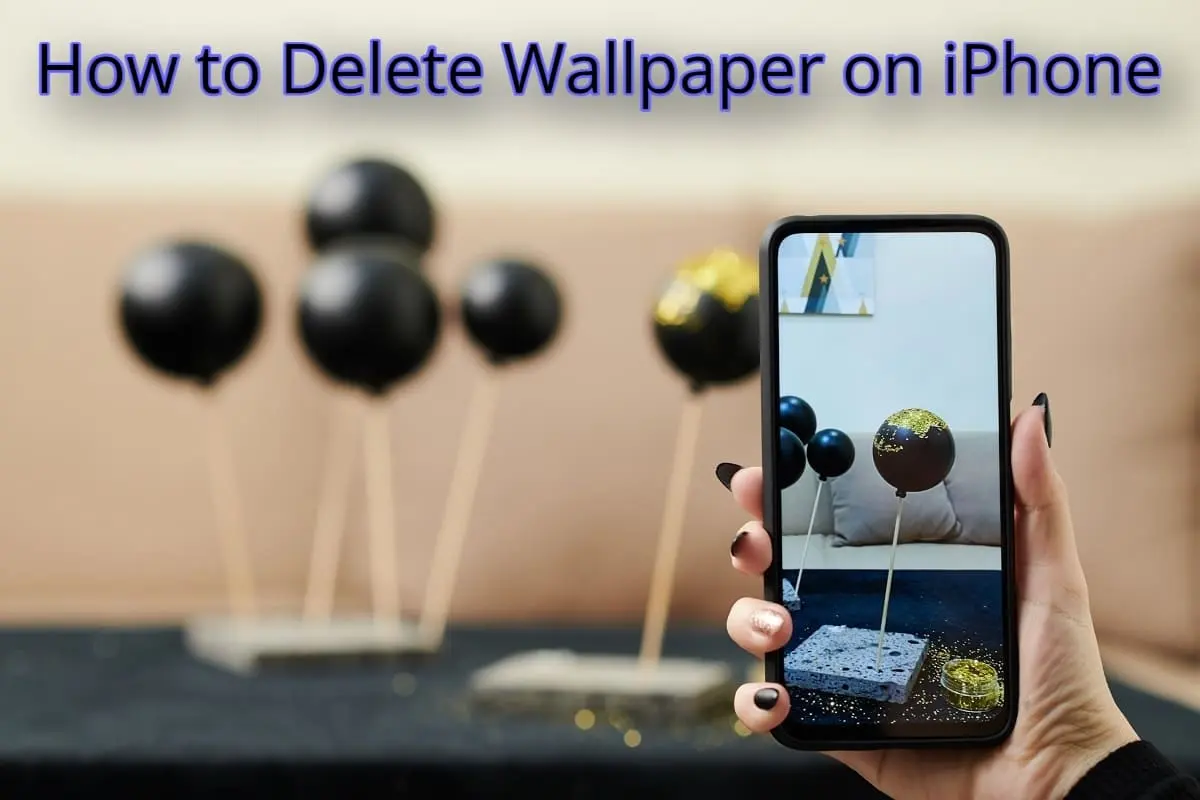The mobile phone has become a need in the current era. It has changed our lives by providing you with everything in your hand. From meeting someone online away from you to finding a route to meet them physically, everything has become easy due to mobile phones. However, all this will stop automatically if you, unfortunately, lose or misplace your iPhone and you do not know your iPhone sim number.
About a couple of weeks ago, I lost my iPhone while traveling. It was a great loss as I got disconnected from my social links. I tried my best to find it, but all in vain. At last, I went to a shop to buy a new phone and told the shopkeeper that I had lost my phone. I was surprised when he asked me a question. He said, “Do you know the sim number of your iPhone?” I denied surprisingly. So, he explained the sim number of the iPhone. Here I will share how you find the sim number of your iPhone.
What is the sim Number of your iPhone?
Every iPhone has a secret number. It is a unique serial number that does not match with other iPhones. Besides, the sim card number consists of 19 to 20 characters. An iPhone sim card number, also known as Integrated Circuit Card Identifier, is a full form of ICCID.
Where to Find the Phone’s Sim Number?
The simplest method to find an integrated circuit card identifier is given below:
- Navigate to your phone’s settings.
- Search for the General tab in the settings.
- Now, open the General option, and you will find the prospect of About.
- Tap on the About and scroll down.
- Here you will see some information. It will include the ICCID and the serial number of your device.
- Save your phone’s sim number as it can be helpful for you.
iPhone-related article:
- Quickly And Easily Cancelled A Call On Your iPhone
- How Accurate Is Find My iPhone?The Truth Behind The App
- Split Screen on iPhone | Everything You Need to Know
Why iPhone’s Sim Number is Useful?
It is beneficial to have the sim number of the iPhone. You could track your phone if you lost it. Also, it can be used for verification while accessing online services from your mobile network. Moreover, you may need it while registering your cell phone or changing the phone number.
How to Take a Sim Card Out of an iPhone?
After reading this, you can easily remove the sim card at home. Every model of iPhone has a different sim inserting area. Thus, you must follow a few steps before removing the sim card from the iPhone.
First, find the sim slot. Now have a sim ejector tool to pop the tray out. If you do not have a sim ejector tool, use a paper clip or needle to open the iPhone sim card slot. Push the sim ejector into the slot gradually. It will allow the sim tray to pop out. You can receive your sim card this way. But if your sim tray is not coming out, do not force it. Seek online help or visit the apple store to resolve this issue.
How to Activate the New iPhone Sim Card?
After buying an iPhone, you need to activate the services. First, you have to start the sim card. Following are a few steps to activate the sim card of your iPhone.
- To begin, ensure that your phone is turned off.
- Open the sim tray of your iPhone with the help of a sim ejector tool or a paper clip.
- Now, insert the sim card and carefully push the iPhone sim card tray.
- Hold the power button of your iPhone until the apple logo appears on the screen. It means your phone is switched on.
- After a while, your phone will be on properly. You can see your sim card signals on the top of your iPhone.
- It can be a sim card failure if you do not see sim signals. So, troubleshoot your device to fix it.
- Turn off your iPhone and eject the sim card. Then place it again.
- Also, you can restart your iPhone.
- Still, if you see some errors in the sim activation, visit the expert.
Ending Words
It was shocking to know about the sim number of the iPhone. In fact, we should all be aware of these impressive specifications of our phones. From now onward, I will note my iPhone sim number as it is advantageous for us.
Interesting popular iPhone post:
- Simple Ways To Set Up Speed Dial On iPhone
- How To Clean Your iPhone Charging Port In 6 Simple Steps
- Find My iPhone On iCloud – To Keep Track of Your Apple Devices
- How To Use Screen Capture On Your iPhone: A Step-By-Step Guide