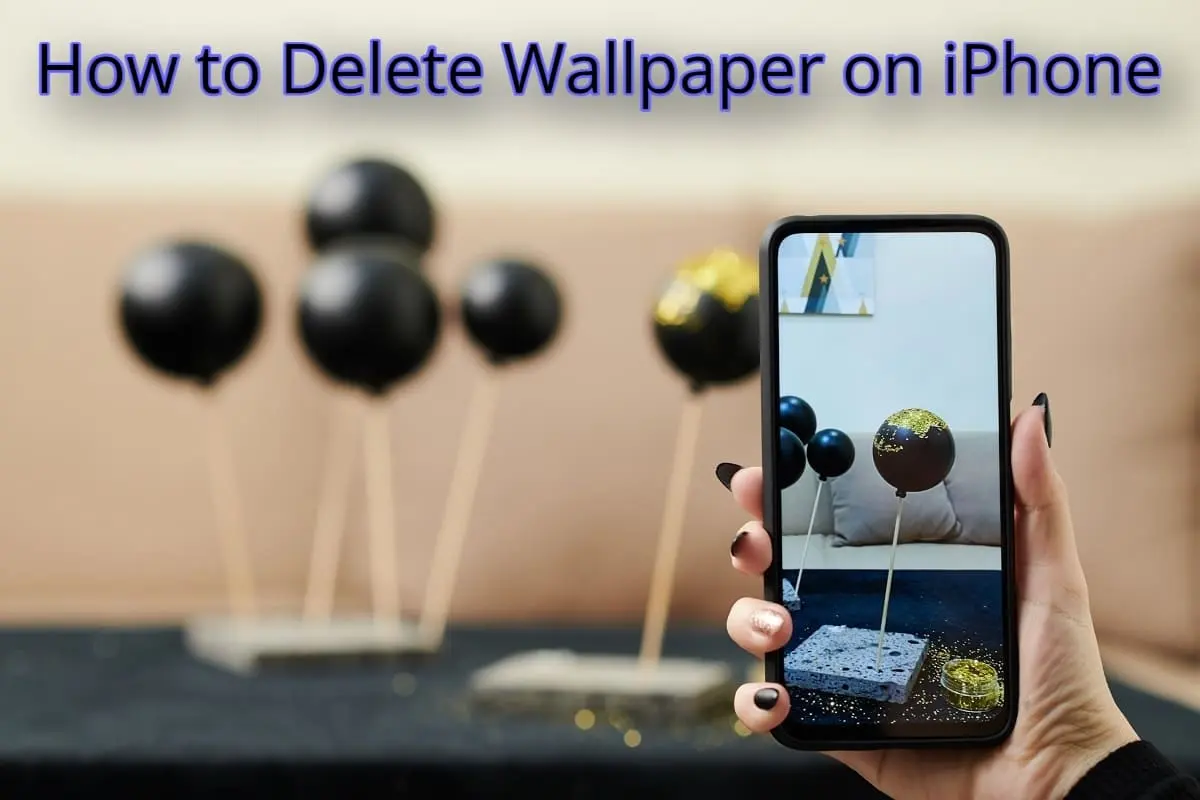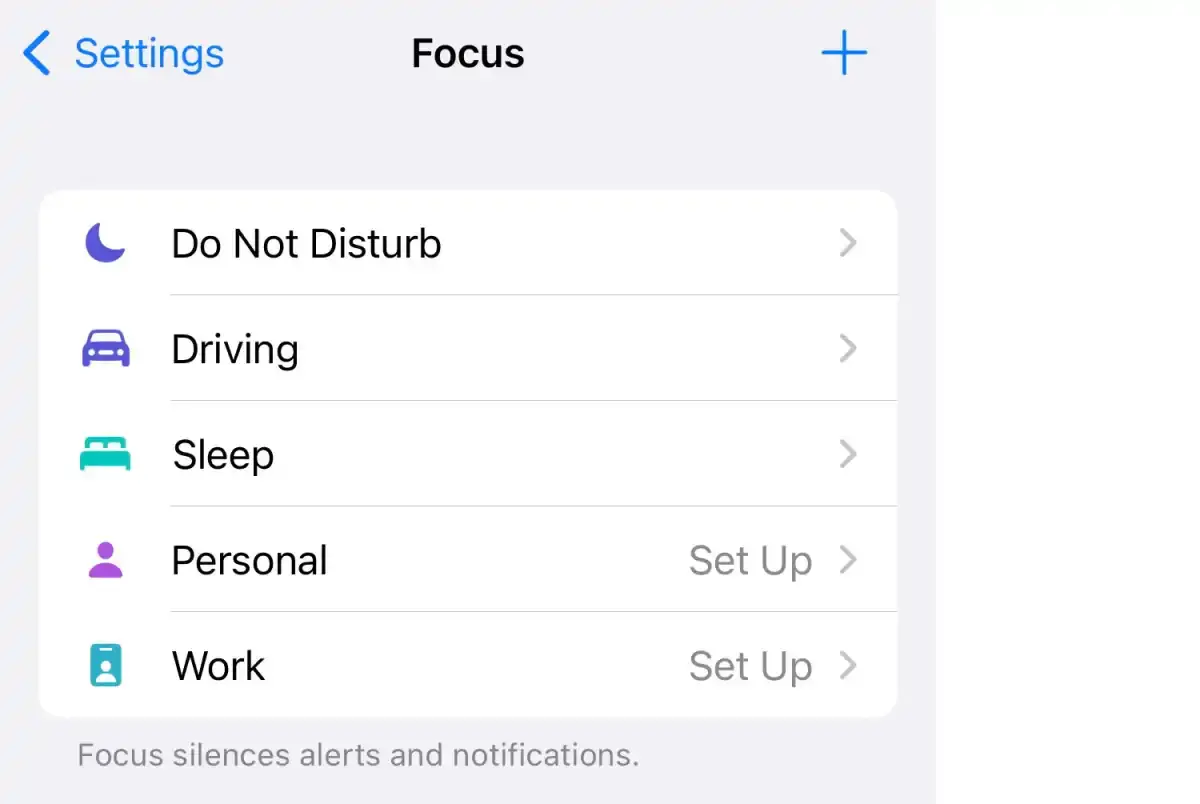If you’ve ever had your iPhone charging port get dirty, you know how frustrating it can be. Not being able to charge your phone is one of the worst things that can happen, especially if you rely on it for work or school. In this blog post, we’ll show you how to clean your iPhone charging port so you can get back to using your phone as soon as possible.
Your iPhone may not be charging for several reasons. On how to resolve charge problems, we have a comprehensive tutorial. It could be time to clean your iPhone’s Lightning connector if you’re experiencing issues with pairing or charging. Perhaps your cable is defective, or your software has to be restored. Your charging port could even need to be replaced. However, sometimes the only and main problem with your charging port is that it is dirty.
Cleaning your iPhone’s charging port on your iPhone requires some effort and time to clean. Although caution should be used, cleaning the charging port by yourself is feasible. Here is a step-by-step explanation of what you must do and the solutions to your problems if you want some advice. Some users have reported that their iPhones won’t charge even when connected to a computer’s USB port. If you run into this issue, don’t freak out. It’s unlikely to help if you plug an empty Apple iPhone into a Mac or PC’s USB port because most regular USB ports won’t supply your iPhone with adequate power or charge. Attempt to connect your iPhone to a wall outlet. Your iPhone should charge as a result.
Why Does iPhone’s Charging Port Get Dirty? Or What Are The Reasons Your iPhone Is Not Charging?
This is not surprising given that most of us carry our phones in our pockets and backpacks. Lint and other debris of many types can become lodged in crevices and crevasses. This dust is pushed into the port and assembles every time you connect to your charger. Over time, it accumulated dirt and debris, which pressed against the port’s rear each time the load was put in.
The charging line eventually ran into a little dirt wall that stopped it from properly connecting to the port’s pins. Therefore, charging issues occur. Clean the dirt and debris out of your port before investing a lot of time and money in addressing hardware or software loading problems.
You could already have everything you need to clean it at home. For a variety of reasons, your iPhone may not be charging properly; you may need to reset your device. Inspect the Lightning cable for cracks or bends, and ensure that your power supply is operational. Yes, your iPhone’s port may become so filthy that it ceases to function.
Specks of dust, lint, and other debris can enter when you put them in a pocket or purse. As the cable is inserted, the dirt is compressed and packed intensely into the port. It might eventually get so blocked with debris that it stops functioning.
What Should Be Done in the Initial Phases to Gauge the Severity of the Damage?
You could believe that a brief burst of compressed air would suffice. Perhaps, especially if there is only a tiny amount of dust in your charging port, but periodically inserting your Lightning cord into the port breaks the dirt to such a degree that a blast of air is useless. Additionally, Apple recommends against using compressed air when cleaning your iPhone, so it’s best to avoid it overall.
Precautions while cleaning your iPhone’s charging port:
- Never put anything moist, not even a Q-Tip dipped in rubbing alcohol, into the charging port on your iPhone.
- Don’t insert anything metallic into the iPhone’s charging port. Avoid using a paper clip, safety pin, or metal instrument to remove obstinate debris from your charging port.
- The charging port inside is intricate, and if the contacts there are damaged, your iPhone may not be able to charge. When cleaning https://www.techbuzzer.org/news/ the charging port, do everything as gently as possible.
- Use just the provided aerosol to clean your gadgets.
Also, check out these wonderful pieces:
6 Steps to Clean Your iPhone’s Charging Port
You might wish to invest in a flashlight or operate beneath a powerful LED desk lamp because you need to be able to see clearly within the charging port. The brighter the light, the better. There is only one suitable tool for the job: a toothpick. You may wish to start by using compressed air if you want to poke anything into the entrance to remove any debris that has become stuck there.
Important: Avoid using anything more complex than wood, such as a needle or metal rod, to clean the charging port. The port contains sensitive electronics that can be irreparably harmed by being rammed with a sharp metal pin.
1st Step:
- Turn off your iPhone entirely. Open the Settings app and select General, then select Shut Down.
2nd Step:
- Hold the compressed air can upright and fire a few short, controlled bursts into the port (so it just shoots air and doesn’t expel wet propellant).
3rd Step:
- Try charging your phone once more after turning it on. Try the toothpick next if it’s still not working.
4th Step:
- Once more, with your phone shut, carefully push a toothpick into the port and scrape it against the ports inside wall. Avoid applying pressure to the inner wall of the telephone nearest to the front, as there are fine pins. In addition to these locations, there are two smaller spring-loaded anchors on the side that lock into the charging port when you plug them in (this is why when you press the cable, It will “snap” into place). Therefore, it is typically necessary to use caution. Anything you break will have its charge days permanently revoked.
5th Step:
- Use a toothpick to help remove anything you expelled for a while, and then blow compressed air through the port once again.
6th Step:
- Restart the phone and attempt charging it if you find any dirt. You can resume operations if it succeeds. You can try again cautiously if it still doesn’t work, or you can bring it to an Apple repair center for expert assistance.
Some Final Thoughts
Although simple home-based tools must be applied at home do it carefully; if the problem is not fixed, then it is recommended that we should go to a customer care shop for professional help.
Don’t forget to read these interesting articles: