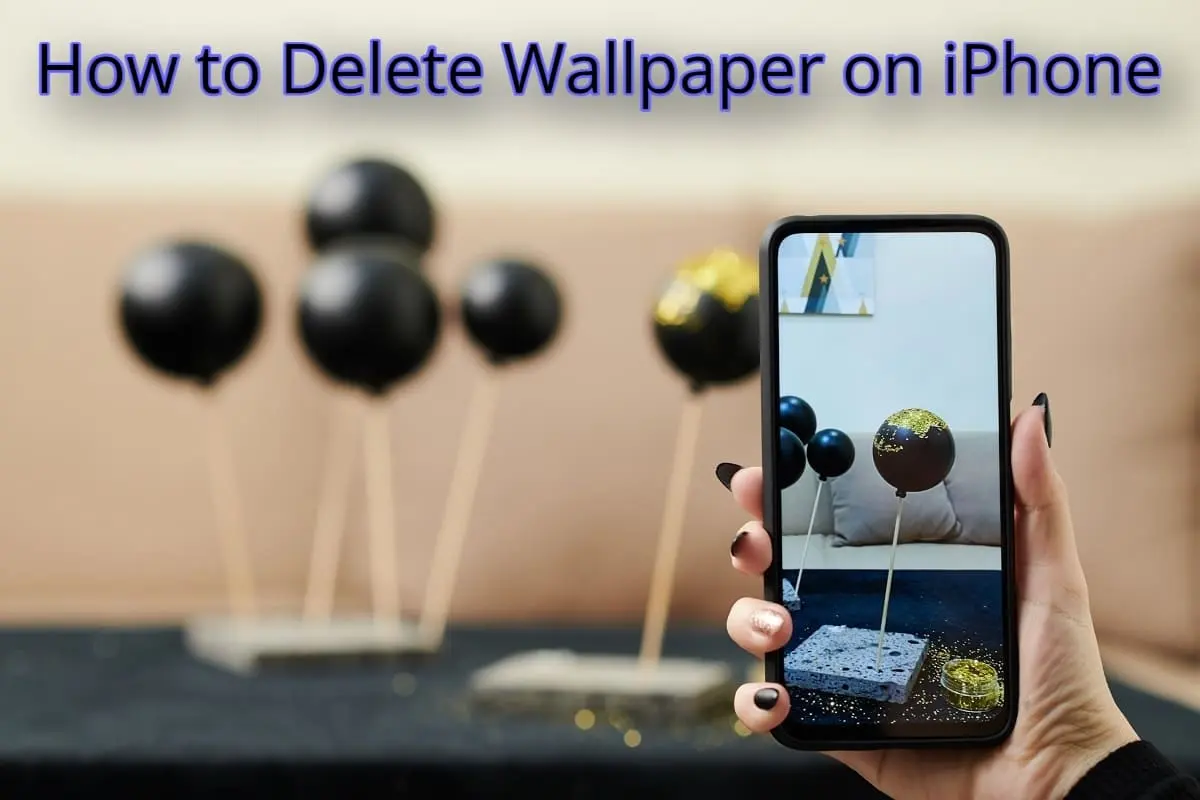If you’re like most people, you probably receive a lot of calls on your iPhone 11 or any of the latest models. And, if you’re like most individuals, you probably don’t want to answer all of them. So, if you’re wondering how to cancel a call on iPhone 11, there are a few ways to do it. On the iPhone, you may or may not see a decline or call reject button when you receive an incoming call. To be precise, if your iPhone is locked and you receive an incoming call, the call reject button will not be visible. This is to prevent unintentional call answering while the phone is in a pocket or bag.
Luckily, there are a few ways you can reject calls on your iPhone 11 or any other latest model. In this blog post, we’ll show you how to do it.
What Does Cancelled Call Mean on iPhone?
If you make a call from your iPhone and then immediately end it before the other individual picks it up, it will pass on to voicemail and mark that call as a “Cancelled call.”
3 Ways To Quickly Reject Call On Your iPhone
You can silence a call by tapping the home button on an older iPhone. Double-press the home button to reject an incoming call on an iPhone. Press the power button twice on an iPhone to reject a call. It will drop your call without touching the home button or touch screen. If you want to mute your call, press the power button once.
How To Reject Call on iPhone
1st Step
First,
- you can simply decline the call. To do this,
- Just press the power button on the side of your iPhone.
2nd Step
Second,
- you can set up a Do Not Disturb mode. To do this, go to
- Settings >
- Do Not Disturb
3rd Step
Third,
- you can block the caller. To do this, go to
- Settings >
- Phone >
- Blocked Contacts
What Does it Indicate When a Call is Canceled on the iPhone?
A canceled call on iPhone signals that you have canceled the call after it rang for a few seconds. It also means you hung up before the caller could answer your call. Canceled calls do not indicate that there is a problem with the network or that the receiver did not answer your call.
It’s easy to feel confused when you see a canceled call on your iPhone. A canceled call usually means that the call was canceled because there was an error in calling the recipient. However, an iPhone canceled call would mean that the recipient did not answer the call, or you disconnected the call.
You might do this for many reasons. Either you realized you were calling the wrong number, or you regret calling them. Or they just took too long to answer your call.
How do you Know if Your iPhone Call has been Dropped?
Your iPhone calls may be declined if the phone rings twice or less and goes to voicemail. The caller has selected the “decline” option on their phone to transfer the call to voicemail.
Some indicators will let you know if someone has declined your phone call via iPhone. Their phone call responds differently to a decline than when they leave a message.
Here are some ways to tell if someone is refusing your calls.
- You can tell if someone is dropping your calls by the number of rings. Your calls will be directed to voicemail within 25 seconds. If you hear the ringing only once or twice, and the call goes to voicemail instead, this is a sign that the recipient has deliberately declined your call by tapping the “decline” option on their iPhone.
- If your calls are not answered several times after you call, this indicates that the recipient is declining or ignoring your calls.
It is nothing to be concerned about. It is okay if the person drops your incoming calls or ignores your calls. You might not reach them immediately because they are busy. If this happens, you can leave a voicemail or text message and wait for them.
You can use your judgment and the signs above to determine whether the recipient has declined your calls. If you suspect, the recipient isn’t rejecting your calls or has blocked your calls.
Is the Meaning of Canceled call and Call Fail identical?
When a call is shown as failed, it indicates that the recipient did not answer your call, ignored it, declined it, or the recipient’s internet service provider did not allow them to make the call. When a call is shown as canceled, it indicates that you hung up before the person could answer.
What Should I Do if a Call Instantly Disconnects?
You must go through your block list of contacts.
- Search for blocked or restricted contacts
- Unblock the contact number if it is there
If this is not the case, the best approach is to call your service provider to see if your iPhone is malfunctioning.
Is it true Cancelled Call on my iPhone indicates I’m Blocked?
If you call someone on their iPhone, watch out for these indications.
- iPhones will only ring once for every call
- If you are blocked or blocklisted by another person
- Then it will transfer directly to the user’s voicemail
iPhone-related articles:
- How To Unlock iPhone Passcode Without Computer: Two Simple Hacks
- 13 Hidden iPhone Hacks 2022 You Never Knew About
- How To Take Screenshot On iPhone 11 | The Ultimate Guide
- How To Use Screen Capture On Your iPhone: A Step-By-Step Guide