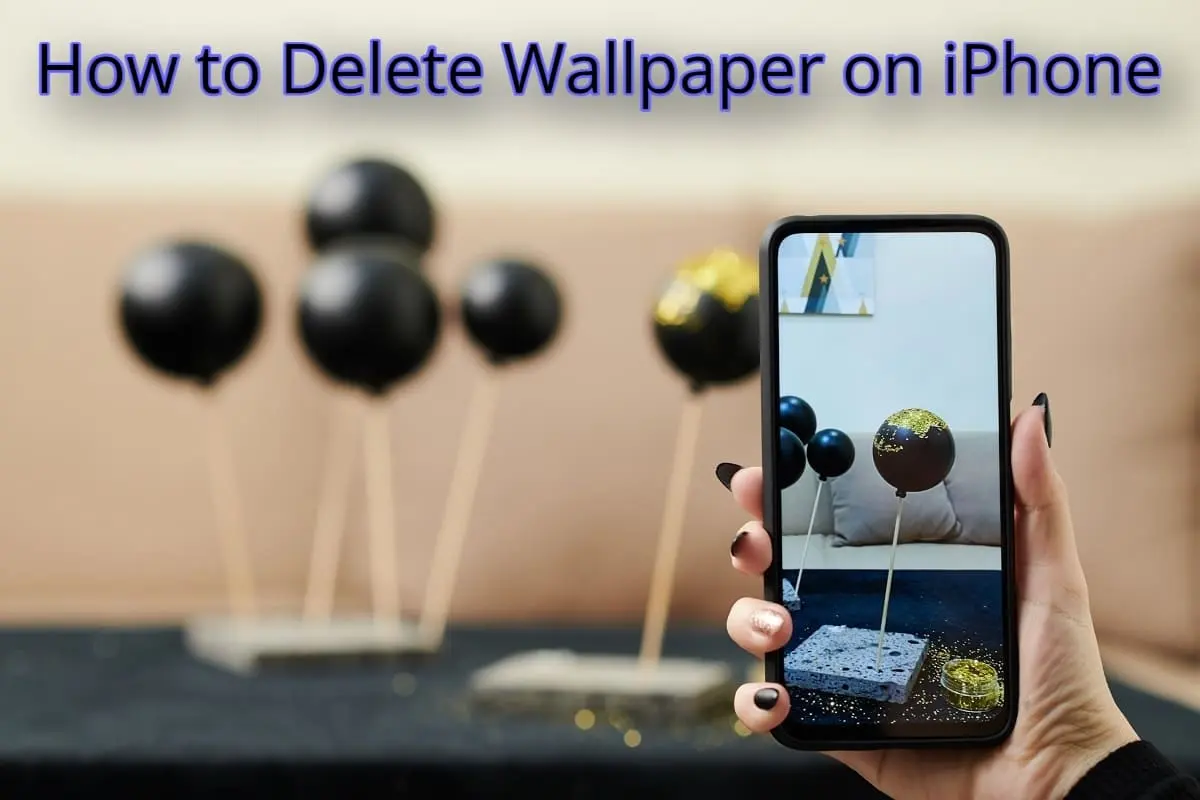Smart Tips to Fix Damage carrying a Smartphone or a tablet is no more different than carrying our wallet. The worst angle of owing these expensive devices comes if someone has to take them to the service center for repairing as many problems are not covered in the warranty. But more often than not, the condition of your favorite gadget may actually not be as bad as it seems and you can fix the problem yourself by following some simple steps. Here are some tips.
Drop It Into Water
If your phone drops into water or gets wet. Then you never try to switch it on as it may cause short circuiting. In the phone and remove your phone’s battery and then use a towel to dry. The physical parts of the phone. Bury your phone and the battery in a rice bowl. This will cause the rice to absorb all the water and moisture from the device.You can simply detach all the removable parts of your phone. The battery and keep it in. The oven for the night, or you can use the hair dryer as a more effective solution.
Scratches on The Screen
Sometimes scratches will appear on the screen when you pinch hard and use your Smartphone without a screen guard. Don’t you worry, toothpaste can help you fix those scratches and make your Smartphone screen as crystal as clear. Just put toothpaste on the screen and gently rub it then wipe. The whole thing with a soft cloth or cotton gently. Remember one thing that only uses toothpaste not a tooth gel.
Smart Tips to Fix Damage Smartphone Shuts-off
Smartphones is randomly shutting off because either you have dropped your phone a number of times or the battery is loose. Buying a new battery can be costly especially when you can solve this problem with a little bit of paper. You have to do is to take a small bit of paper and fold it. Then open the back cover of your phone and insert the folded bit of paper between the battery and phone edges. This will keep the battery firmly in place and stop your phone from shutting down.
Ice Batteries
If your newly purchased mobile phone battery is losing charge, then you try to keep the batteries in the refrigerator because most of the Smartphone use lithium ion based batteries.
Fixing Crashed Android Application
*The application makes the mobile phone really smart. An Android app can crash within minutes of downloading and your mobile may be hanged. Pull the battery slowly from the phone. Once your phone restarts, you can go to Google Play > My Apps and then click on the app to update it. In case an update is not available then simply uninstall the app and then reinstall it.
Dead Pixels
Dead pixel that appears on the Smartphone screen as a black or any color dot. Remove them softly the area around the dead pixel with the help of soft cloth.