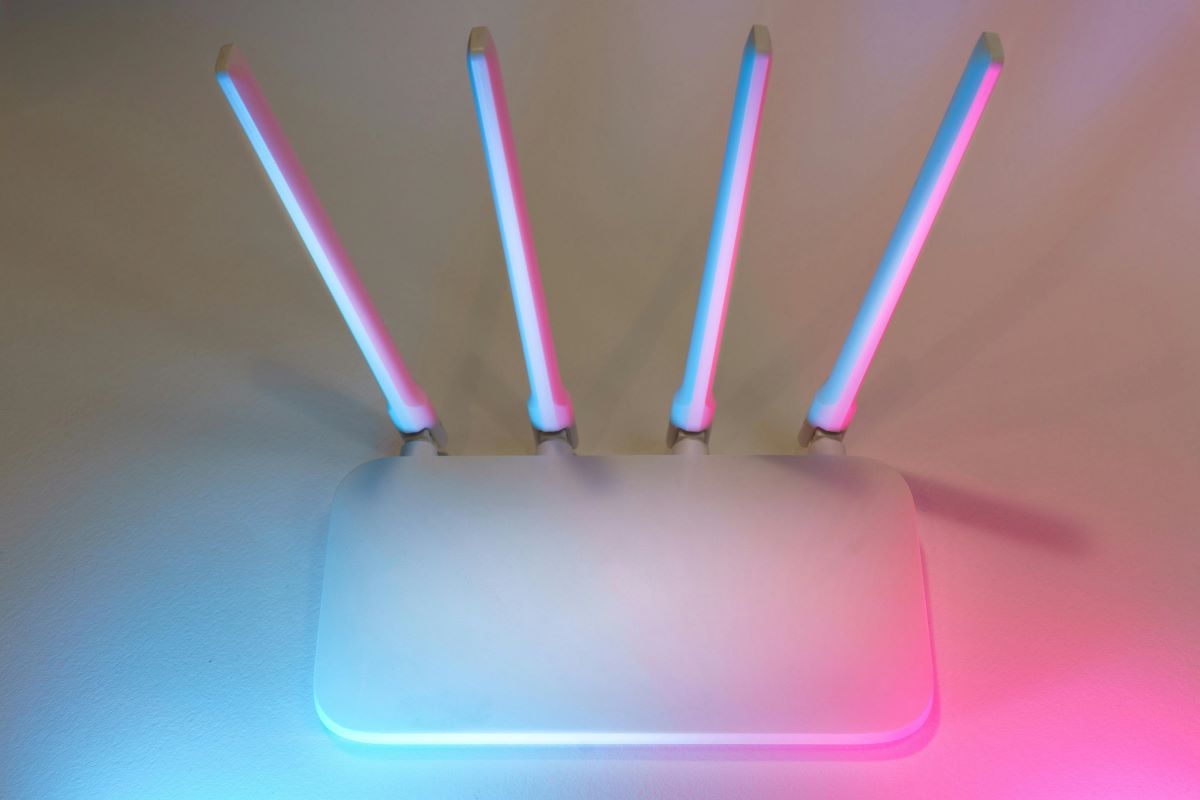Everyone’s using up more space online since the pandemic started, especially family members. They’re always trying to outdo each other regarding social media. Employees need to have internet access to complete tasks and attend meetings. Students must attend class, and numerous devices, such as laptops, smart TVs, smartphones, gaming consoles, and PCs, are connected to one router. It is a prevalent problem if you discover the internet slow speed on one computer and fast on the other.
How To Test The Internet Speed
If you’re interested in testing the speed of the Internet, you should use a device and some online tools. The following websites will show your current location and your internet provider’s name as soon as you open them on your device. Then they’ll test the Internet’s upload and download speeds as well as the PING, which measures how quickly the PC responds to requests from the Internet. They would be displayed if you were to delay the results by a few minutes. These websites are beneficial for checking the slow internet speed on one computer.
- SpeedSmart
- Fast.com.
- Internet Health Test.
- AT&T Highspeed Internet Speed Test
- Ookla Speedtest.
Why is my Internet so slow on only one computer?
Tech Buzzer will guide you through the process of what kind of programs slow the Internet on one computer.
Computer’s Location
Sometimes the Internet suddenly slows on one computer. It is the result of a poor wifi signal. If you’re using a typical router or modem provided by your internet service provider, you must place it near the computer so that the movement covers the entire house.
Reducing the distance between your computer and your router by relocating them closer to one another is a great way to increase the speed of your wifi network. The likelihood of slow Internet on one computer, connection issues, and dropouts will increase as you go farther away from the central server. Disconnects can occur even if you are using strong encryption and authentication protocols.
2. Router’s Position
Set the router up on an open, high shelf in a remote corner. Store it where no one else will ever find it and lock it. Other wireless electronic devices that create radio frequency signals can interfere with your wifi, including cordless phones, microwaves, TVs, monitors, and so forth. These devices can operate at the same frequencies as your wifi.
Remove the ethernet cable between your router and the internet modem to see if the connection can obstruct or ultimately interfere with the wifi signals. A tremendous wifi extender can increase your wireless speed and coverage, making it an excellent investment for all the problems above.
For example, the TP-Link AC1200 Wireless wifi Extender supports twenty-five simultaneous connections and a coverage area of up to 1500 square feet. Home networks are a way to get your home network online. You’ll have to choose what type of mesh network to use. Connecting every device to the local node using this protocol is possible. When there’s a failure, the devices switch to the following nearby node to ensure reliable connectivity.
3. Computer Health
Many people struggle to surf the web because they are slow by viruses, malware, and inadequate browser add-ons. These are just a few reasons the Internet is slow on only one computer. Malware comes in various ways, but the most common are viruses, trojans, rootkits, and spyware.
Spyware is a tool that keeps tabs on how users work the Internet, slowing their browsing. Many spyware programs may significantly impact your browsing experience. Even worse, it could even wholly break your connection. It would help if you used anti-spyware programs to stop spyware from sending you unwanted email messages. It is beneficial; it also decreases the cause of your Internet being slow on one computer.
Even though virus infections aren’t always apparent, you should still be sure to have a reliable and effective antivirus program running on your device. If you need an extension for your web browser, install it from a reliable, reputable source.
4. Troublesome Apps
When you’re working, look for the background apps and programs. Some of them may significantly slow down your internet connection and make it look as if your connection is unreliable. Your computer must have specific processing power, memory, and disc space to function correctly. You can have slow Internet on one computer if your computer is using too much of your processor’s resources.
5. Outdated Driver
If you have slow internet speed on one computer, it might be due to outdated or ineffective wifi or network drivers, which you can update. You could also have a slow connection if your Ethernet cable isn’t secure or the router isn’t powerful enough to communicate with the modem.
Some users can update their outdated drivers to get better results. Although there are many drivers in Windows, it’s easier to use a third-party application that automatically identifies all the outdated drivers and installs the most recent versions.
Conclusion:
It’s essential to understand that the Internet is a complex system. It has numerous processes and components, some of which you may be unable to control. Setting up a solid, reliable, and stable network is among the most crucial things you can do to prepare for any future crisis. You won’t need to worry that your Internet is slow on one computer but fast on another;