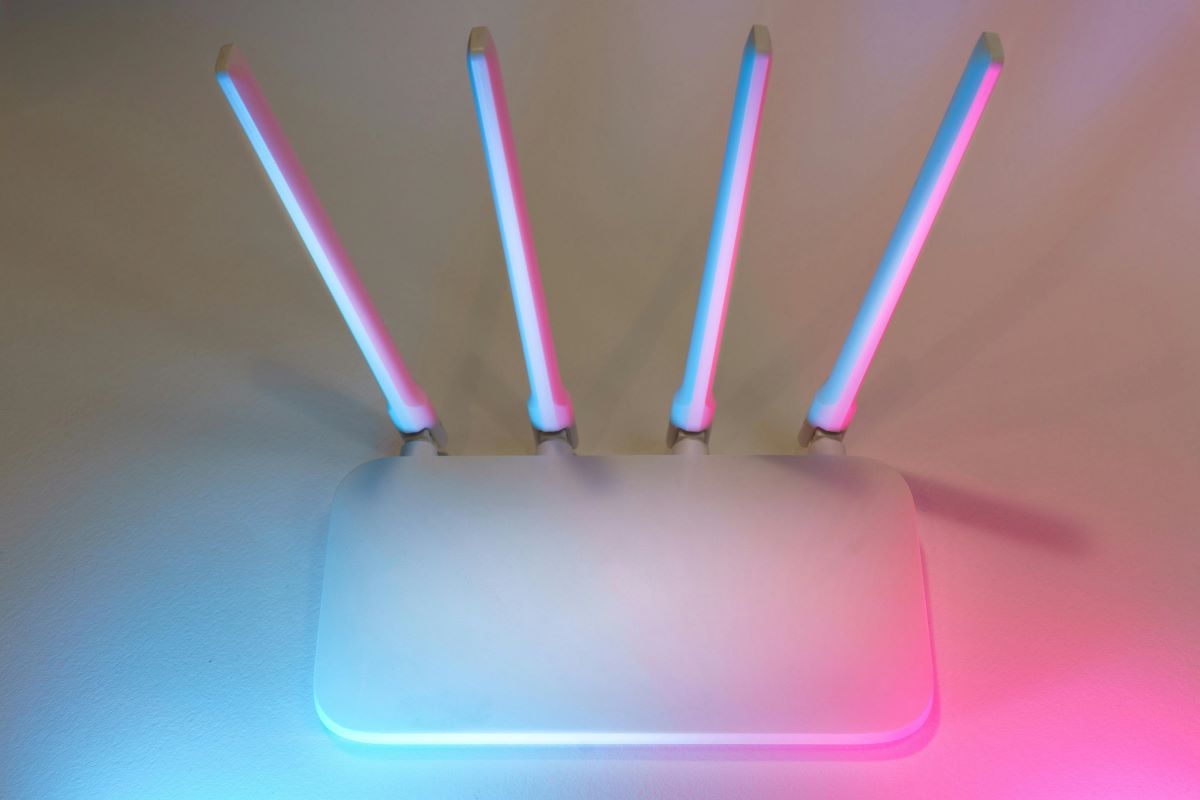The Importance of Internet Speed
It’s not enough just to have basic internet access. You need to have the fastest speeds to stay up with today’s technology. It’s like taking a jet from New York to LA or driving cross country in a car. Both forms of travel will get you there, but one will take six hours, and the other will take a week.
High-speed internet is a necessity to perform many of the basic tasks we take for granted. We can’t video chat with one another with slow connections, nor can we stream movies from Netflix and Hulu.
Think about how long it takes to load a website. Imagine that every website you visit loads just one second faster. One second isn’t that much time, is it? Think about how many web pages you load on any given day. If you’re an average internet user, you probably open thousands of web pages every week, and those seconds add up.
You’ll also want fast internet service if you enjoy uploading photos to social media, playing online games, or listening to internet radio. If you conduct business online or perform any professional duties over the internet, you simply can’t live with a slow connection.
How to Check Your Speed
Fortunately, there’s an easy way to check how well your Internet connection stacks up. By visiting a free Internet speed test website, you can find out how fast your Internet speed really is in a matter of minutes. You can even select test servers from around the world to test how well your connection performs globally.
When an Internet service provider advertises a certain speed, you can experience a wide range of actual speeds depending on your home’s distance from the DSL exchange or amount of traffic on the cable network. You may also have to go digging around on your ISP’s website just to find their advertised upload speeds.
With a free Internet speed test, you’ll know exactly how fast you can upload and download files. You’ll also learn how low your computer’s ping is (the measure of how long it takes information to travel from your computer to another IP address). A low ping is necessary to play competitive online games that require quick reactions, but it’s not as important for downloading files or streaming videos.
You will also be able to compare your Internet speed to users around you. Perhaps an alternative ISP delivers faster speeds and lower pings at a competitive price. You’ll never know without taking a speed test.
How to Improve Your Speed
After you’ve taken the test and received your results, you may realize that you’re not getting your advertised speeds. Fortunately, there might be an easy fix.
If you’ve been with your current ISP for several years and still use the same modem from half a decade ago, you might want to purchase a new modem yourself or request a new model from your ISP.
Older Docsis 2.0 models support a maximum 38 Mbps download speed while newer Docsis 3.0 modems can support a maximum 304 Mbps download speed. Most high-speed Internet packages don’t currently reach those speeds, but a new modem can still help if you’re experiencing slow downloads or uploads.
If you’ve set up a wireless network in your home, you may wish to upgrade your aging router as well. Besides boosting wireless signal strength, newer 802.11n routers and wireless adapters can support wireless network speeds well over 100 Mbps, compared to the current 54 Mbps cap for 802.11g equipment.