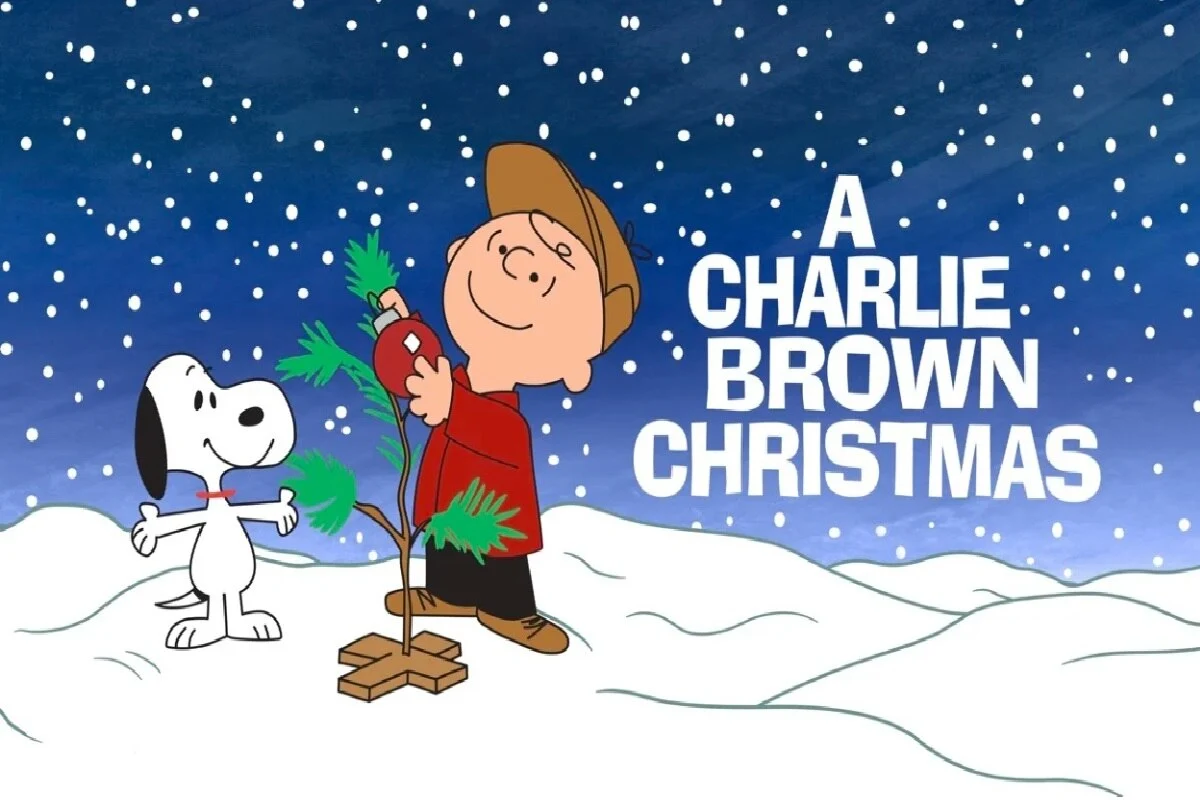The Apple Watch is a highly popular and advanced smartwatch that has taken the world by storm with its numerous features and functionalities. The Oxygen Sensor is an amazing addition to this spectacular device. This new feature allows users to measure their blood oxygen levels anytime, anywhere, and with ease. This article will explore the Apple Watch Oxygen Sensor, its benefits, and how it works.
What Is The Apple Watch Oxygen Sensor?
Apple Watches keeps track of SpO2 and can alert you to potential health problems before they occur. You can use this app to measure your blood oxygen saturation (SpO2). Blood cells take in oxygen from your lungs and deliver it throughout your body.
It is also important to mention that, according to the Apple website, the Apple Watch Oxygen Sensor feature is still not accessible to all countries. By keeping track of SpO2, the Apple Watch can alert you to likely health problems before you even realize you have them. You can use this app to measure your blood oxygen saturation (SpO2). The amount of oxygen from your lungs that your red blood cells take in and deliver to all other parts of your body.
Benefits Of The Apple Watch Oxygen Sensor
The Apple Watch Oxygen Sensor has several benefits, including:
- Early Detection of Health Issues: The oxygen sensor can help detect early signs of respiratory or cardiac problems. By measuring oxygen saturation levels regularly, you can recognize possible health issues before they become severe.
- Improved Fitness Tracking: The oxygen sensor can provide more accurate fitness tracking data, allowing you to adjust your exercise routine accordingly. This can assist you in achieving your fitness goals and improving your health.
- Better Sleep Tracking: The oxygen sensor can provide more detailed sleep-tracking data. By measuring your oxygen saturation levels throughout the night, you can determine if your sleep quality is affected by breathing difficulties.
How Does The Apple Watch Oxygen Sensor Work?
The sensor is put on the backside of the Apple watch. The Apple Watch Oxygen Sensor uses red and infrared light and four photodiodes, which convert light into electricity. These lights are absorbed differently by oxygenated and deoxygenated blood, allowing the sensor to measure the color of your blood and estimate your oxygen saturation level.
Place your wrist on a flat surface to use the oxygen sensor and start the measurement on your Apple Watch.
The oxygen sensor can also measure your oxygen levels in the background, even while you sleep. This allows the Apple Watch to provide detailed sleep-tracking data, including information on your breathing patterns.
How To Use Apple Watch Oxygen Sensor
With the Apple Watch Series 6, you can obtain the SpO2 readings of your choice. I fit the watch on my wrist snugly, but it was comfortable.
Open the app and go with the directive on the screen. Ensure your wrist is linear and your smartwatch is facing up. Do not move your hand too often when your watch begins the reading.
The reading on your Apple smartwatch 6 could take up to 15 seconds, and once it’s complete, you’ll get your blood oxygen level report on the monitor of the Apple watch.
Read: 45+ Best Apple Watch Faces 2022 (Top Picks For Customization)
Apple says for better outcome results. You should put your hand on a plan surface and ensure that the watch sits level with your wrist. You can also manage the background computations to have your Apple Watch periodically take readings during the day when you’re not active, such as when you are not doing anything or just sitting on the couch or sleeping.
Experiments On Apple Watch Oxygen Sensor
Experiment No 1
In a series of experiments conducted by Apple, the company tested the accuracy and reliability of the oxygen sensor under various conditions. One experiment involved comparing the Apple Watch Series 6 readings with those obtained from a medical-grade pulse oximeter.
The results of this experiment showed that the Apple Watch oxygen sensor was accurate within a range of 1-2%, which is considered to be within the acceptable range for pulse oximeters.
Experiment No 2
Another experiment involved measuring SpO2 levels during different activities such as walking, running, and yoga. The results showed that the oxygen sensor was able to provide accurate readings even during physical activity.
Overall, the experimental data suggest that the Apple Watch oxygen sensor is reliable for monitoring SpO2 levels and can provide users with valuable insights into their respiratory health. However, it is important to note that the oxygen sensor is not a medical device and should not be used to diagnose or treat any health conditions. Users should always consult with a healthcare professional if they have concerns about their respiratory.
Conclusion
In conclusion, the Apple Watch Oxygen Sensor is an excellent addition to an impressive device. The benefits of this feature are numerous, from early detection of health issues to better fitness and sleep tracking. With this feature, Apple has once again demonstrated its commitment to providing innovative and useful technology as a health and fitness gadget as well.
Read:
FAQS
What are the Factors that may affect the reading of the apple watch oxygen sensor?
It is the same as the biometric sensors on any smartwatch. There are some things that can interfere with the results you get from the Blood Oxygen app.
Tattoos
People who have tattoos on their wrists can get inaccurate results because the tattoo ink can make it difficult for light to outreach your blood vessels.
Temperature
The volume of blood deriving through your skin can be affected by the temperature in your surroundings and extend from person to person, affecting the results.
Continuously movement of your arm
It is also important to keep your hand and fingers still and relaxed to get an accurate reading. Therefore Continuous movement of your wrist could get false results.