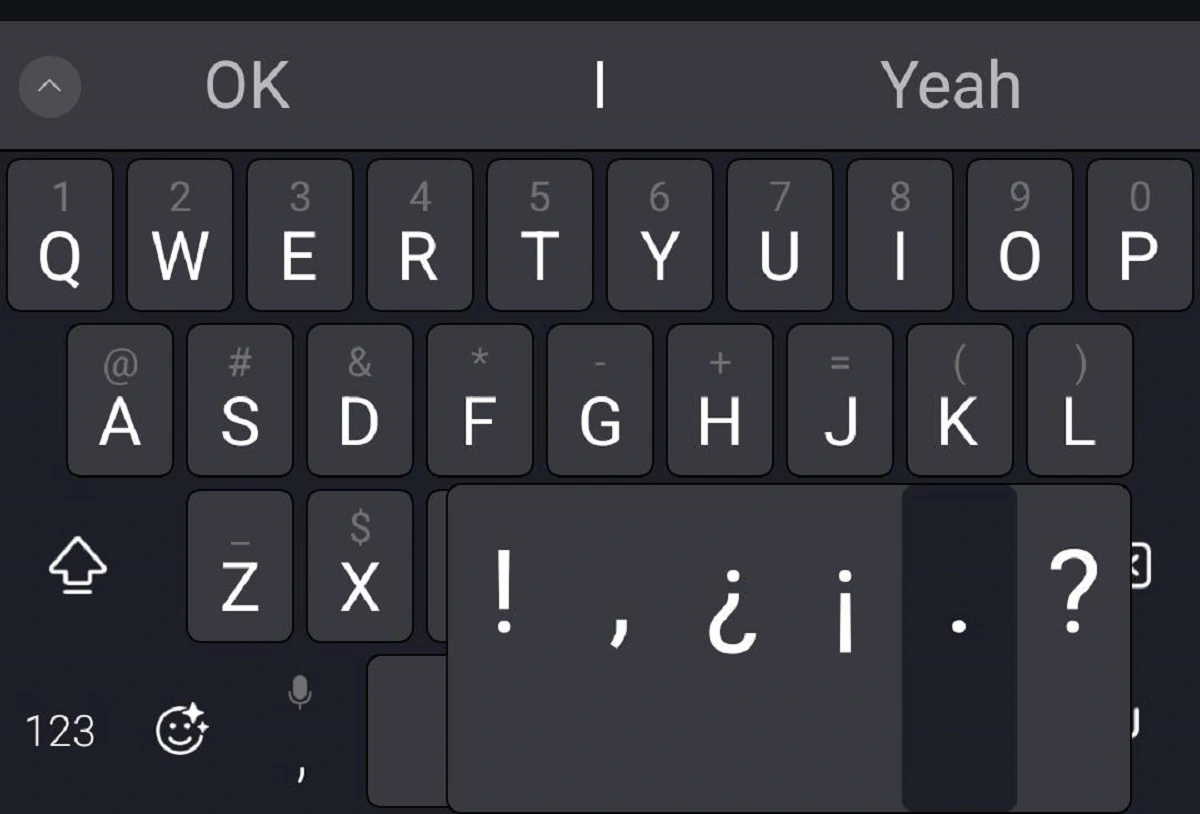The development of Android apps is a skill in high demand in the tech industry. If you’re looking to start a career in tech or just want to become a more well-rounded developer, this article will give you a quick Bootcamp in the process to make sure you’re up-to-speed with the current trends. It will go through the basics of Android development tools, covering topics such as the Android SDK, Eclipse IDE, Android Studio, and more. The information provided in this article will give you a solid foundation for learning Android development.
What is Android Development?
So, what is Android development? Android development is the process of creating apps for the Android operating system. Many programming languages and tools are available for this purpose, but Java and Kotlin are the most popular. Android development is a great way to get started in the tech industry, as it is relatively easy to learn, and there is a lot of demand for Android apps. The Android operating system is used on over two billion devices, so there is a huge potential market for your app.
Also, read these articles:
Android Development Tools
Android maintains its position as the most popular OS in the world. That indicates there are a lot of people using Android applications. The vast majority of app developers target several platforms, including both Android and iOS. When creating a top-notch Android app, only the most capable development environments will do. The top Android development tools that we’ve observed are listed below:
Android Development Tools: Android SDK
Assuming you have some basic coding knowledge, the first thing you’ll need to do is download the Android SDK (software development kit). You will find all the tools necessary to create Android applications in this package. That will give you the ability to create a virtual device, which is an Android phone or tablet that runs on your computer. This is useful for testing your apps before you deploy them to a real device.
Android Development Tools: Eclipse IDE
Next, you’ll need to download the Eclipse IDE (integrated development environment). You can use this program to write and edit your code. It also has many useful features, such as code completion and syntax highlighting, which will make your life a lot easier. Remember to install the Android Development Tools plugin for Eclipse, as this will give you access to the Android SDK.
Android Studio
Finally, you’ll need to download Android Studio. This is the official IDE for Android development, and it has a lot of features that will be very useful to you, such as a built-in emulator, code templates, and more. Also, if you’re planning on developing for Android TV or WearOS, you’ll need to download Android Studio as well.
The Advanced Stuff
There is the next level of advanced android development that includes learning how to use Android Jetpack, Kotlin Coroutines, and Dagger 2. All of these libraries will significantly reduce your workload and provide much cleaner code. Try to get familiar with these if you can, as they are very commonly used in the industry. Plus, they’re just really cool. You will be able to find plenty of resources on these topics online.
Android Debug Bridge (ADB)
For developers to connect their Android smartphones to their desktop PCs for quality assurance and testing, Android Studio includes Android Debug Bridge. Connecting an Android handset to a computer allows developers to make modifications to both devices simultaneously.
Android Virtual Device (AVD) Manager
The AVD is another useful tool in Android Studio. If you’re developing an Android app, you can test it out on your computer using an emulator to get a feel for how the code works. It’s helpful for checking your progress and making last-minute tweaks.
Fabric
Fabric is up next. It has been employed by several large corporations in the creation of mobile applications including Twitter, Uber, and Spotify. That’s a significant challenge for a tool of this kind. In January 2017, Google made the official purchase of Fabric from Twitter. The platform provides a number of kits for use by programmers in testing, as well as advertising and marketing tools. Incorporating such features makes it simple to tailor your program to the needs of its intended users.
FlowUp
Web and mobile development is all about speed. And FlowUp is the best app performance monitoring tool for developers, whether they’re working on an Android app or something else entirely. In other words, it’s a SaaS product that may be accessed through a subscription model. All of your application’s critical data, such as CPU, bandwidth, disc consumption, etc., are shown in a clean, well-organized dashboard.
GameMaker: Studio
If this is your first time developing software for a Game, GameMaker: Studio is a fantastic alternative. This is the best choice if you are just getting started with Java and Android and want to learn how to design a game. The platform equips you to make a 2D game with little coding and programming. The intuitive drag-and-drop layout also makes it simple for non-technical users to get started with Android app creation.
Genymotion
Genymotion is a simulator that provides access to over 3000 device scenarios, allowing you to thoroughly test your app in a wide variety of conditions. This tool works with a wide variety of OSes and coding, not only Android and Java.
Instabug
Up next is a solid testing and malware framework. Yahoo, Lyft, BuzzFeed, and PayPal are just a few of the companies that utilize it throughout product development. It allows each developer to maintain a journal of issues, complete with screenshots, and then share this log with the other devs on the team.
Xamarin and Visual Studio
As the last item on our list, we have another standard tool that is familiar to just about everyone. Microsoft’s flagship IDE is called Visual Studio. When combined with Xamarin, you can use it to create native Android, iOS, and Windows applications using almost any programming language.
Get Creative
There are no rules when it comes to Android development, which is one of its best features. There is no limit to what you can create, and you can be as creative as you like. So, go forth and make something great! Android development is one of the most impressive skills in the tech industry, so there is a lot of potentials for you to make something really cool and successful.