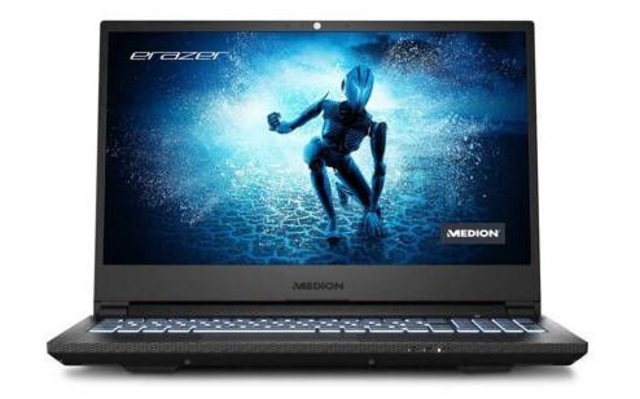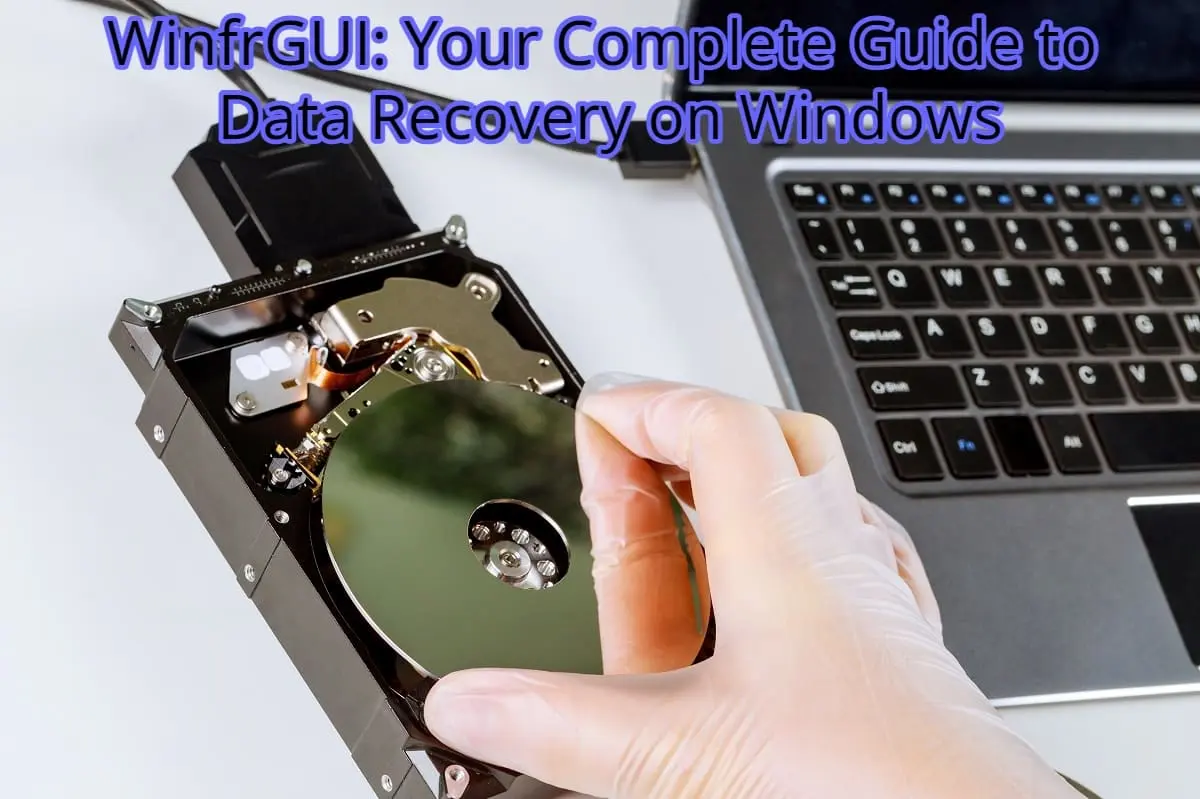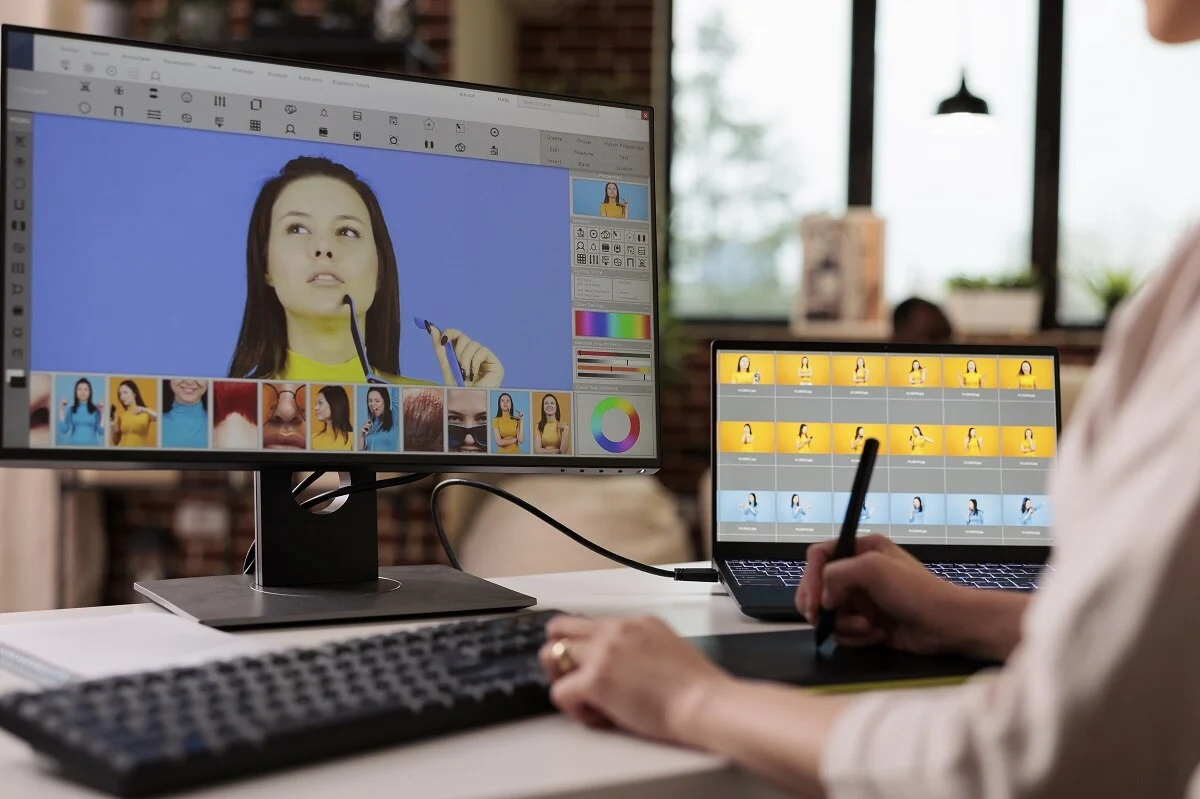Are you looking for a 144hz laptop? The top choice is available in this article. It can be challenging to figure out which laptop is best for playing the newest games at a high frame rate. PC gamers and tech fans increasingly rely on displays with fast refresh rates. These days, even laptop makers are starting to catch up. Therefore, 144hz laptop gaming is now the standard for many high-end laptops and mid-range or low-range devices.
Top-Rated 144Hz Laptops for Gaming
Without hesitation, here are the best 144Hz laptops for gamers in 2023. We’ve got what you need, from budget-friendly models to high-end laptops with 4K screens.
1. Medion Erazer Deputy P25, Best Low-Cost Laptop
| Specifications | |
|---|---|
| Microprocessor | AMD Ryzen 5 5600H |
| OS | Windows 11 Home |
| SSD | 512GB |
| DDR4 Memory | 16 Gigabytes |
| Graphics Processing Unit | Nvidia GeForce RTX 3060 |
| IO | One HDMI 2.0, one Mini DisplayPort 1.4, one Gigabit LAN, and two USB 3.2 ports |
| Resolution | 1080P |
Features
We settled on the Medion Erazer Deputy P25 as our first official office laptop. As a brand, Medion is sometimes overlooked in gaming laptops, yet this laptop has excellent specifications and performs well in games. This laptop’s hardware includes a powerful AMD Ryzen 5000 processor, which can run multi-threaded, multi-core applications. With the RTX 3060 6GB, you should have no trouble achieving high frame rates at 1080P resolution, and in many games, you’ll be able to achieve the coveted 144Hz.
You may save your data quickly on the 512GB of SSD capacity. This should be sufficient to set up your primary games and a wide range of other programs. If you need extra space, an external drive is always an option. While the 1080p resolution is a letdown, this is still a fantastic deal, especially considering how smoothly games will run.
Pros & Cons
2. Acer Nitro 5: 144Hz Laptop With An IPS Display
| Specifications | |
|---|---|
| Microprocessor | AMD Ryzen 5 5800H |
| OS | Windows 11 Home 1TB |
| SSD | 6GB |
| DDR4 Memory | 16 Gigabytes |
| Graphics Processing Unit | Nvidia GeForce RTX 3060 |
| IO | 2x USB 3.2 Gen1, 2x USB 3.2 Gen2, 1x USB 2.0, 1x HDMI 2.0, Gigabit LAN |
| Resolution | 1080P |
Features
Now, we’ll move on to the Acer Nitro 5. This laptop has excellent specifications, especially for 1080p 144hz laptop screen gaming at high settings, and is a modest boost over the Medion Erazer. The most potent version of the Ryzen 5000 family, the 5800H, is available as your CPU.
The 5800H is built to endure more heavy workloads, making it a good choice for those who also want to use their laptop as a productivity station without sacrificing the gaming performance that makes it ideal for those purposes. This laptop’s specifications are so impressive that 3D rendering and video editing are within reach.
The Acer Nitro 5 has an RTX 3060 6GB GPU, allowing for smooth gameplay across various games. The 1TB SSD included in the Acer Nitro means you can store a ton of games. In addition to the two 1TB SSDs, you also have room for a third M.2 drive and more RAM to increase speed. The high refresh rate of the IPS screen makes for a smooth viewing experience with rich colors and no noticeable lag.
Pros & Cons
3. MSI Katana GF76 Best 3070 144hz Laptop Gaming Laptop
| Specifications | |
|---|---|
| Microprocessor | Intel Core i7 12700H |
| OS | Windows 11 Home 1TB |
| SSD | 8GB |
| DDR4 Memory | 16 Gigabytes |
| Graphics Processing Unit | Nvidia GeForce RTX 3070 |
| IO | Three USB 3.2 Gen1 ports, one USB 2.0 port, one HDMI 2.0 port, and a Gigabit Ethernet port |
| Resolution | 1080P |
Features
For a fair price, you can get one of the greatest gaming laptops, MSI’s Katana GF76. It’s built to handle games at maximum settings while still serving as a productive device. The Intel Core i7 12700H is a strong processor that can handle almost any application. Even those with a more significant performance overhead, thanks to its 14 cores and maximum clock speed of 4.7 GHz.
Graphics-wise, this monster laptop’s RTX 3070 8GB GPU ensures that you’ll have no trouble maintaining a steady refresh rate of 144 frames per second. Plus, you’ll be able to drastically cut down on performance overhead by using Nvidia’s state-of-the-art DLSS. To prevent performance drops due to overheating, MSI built the Katana GF76 with separate cooling for the CPU and GPU. That means your legs will remain comfortable and cool even if you’re in the midst of an intense play session.
Pros & Cons
4. The ASUS ROG Zephyrus G14 Best 144Hz Gaming Laptop
| Specifications | |
|---|---|
| Microprocessor | AMD Ryzen 7 68 |
| OS | Windows 11 Home |
| SSD | 1 TB |
| DDR4 Memory | 16 GB |
| Graphics Processing Unit | Radeon RX 6700S from AMD |
| IO | 4x USB 3.2 Gen4 (two support DisplayPort), 1x HDMI 2.0 |
| Resolution | 1920 x 1200 |
Features
While the ASUS ROG Zephyrus is undeniably one of the most desirable laptops, its specifications are mind-boggling. This laptop has a 16:10 aspect ratio and is among the most high-end gaming laptops you can purchase. The Zephyrus G14 is equipped with the newest AMD laptop CPUs and GPUs, making it suitable for demanding applications and providing exceptional gaming experiences.
The 1920 x 1200 resolution and 16:10 aspect ratio allow for a high density of pixels on a relatively tiny screen, resulting in vivid colors and sharp details. Productivity should skyrocket thanks to this laptop’s IO, which allows for multiple screens through the Type-C DisplayPort connectors or an HDMI 2.0 output. In conclusion, if you’re looking for a powerful 144Hz laptop for gaming, the ROG Zephyrus G14 is your best choice.
Pros & Cons
5. Gigabyte AORUS 5 SE4: The Most Attractive Gaming Laptop Ever
| Specifications | |
|---|---|
| Microprocessor | Intel Core i7 12700H |
| OS | Windows 11 Home |
| SSD | 512GB |
| DDR4 Memory | 16 GB |
| Graphics Processing Unit | 8GB Nvidia GeForce RTX 3070 |
| IO | 3 USB 3.2 Gen1 ports, 1 Thunderbolt 4 Type-C port, 1 HDMI 2.1 port, and 1 Mini DisplayPort 1.4 Gigabit LAN port |
| Resolution | 1080P |
Features
Our last 144Hz laptop review is Gigabyte’s AORUS 5 SE4. This laptop is comparable to the MSI Katana described above in terms of performance and functionality, but it also has a Thunderbolt 4 connector for power supply and is stylishly attired. In terms of performance, you can anticipate playing games at their highest possible resolution of 1080p at a constant and silky smooth 144 Hz refresh rate.
Aesthetically, I like the matte black finish around the casing, and as you close the box, you’ll see brilliant and vivid RGB illumination. This 144hz laptop touchscreen is one of the best. It is all over the keyboard and modified using Gigabyte’s RGB Fusion program. Obviously, the AORUS 5 SE4 is an excellent choice if you want a gaming laptop to match the rest of your impressive-looking rig.
Pros & Cons
Conclusion
This article includes the best reviews and features of the top 5 best 144hz laptops. Check your needs and compare the best laptops for you. With these details, you are able to choose the best gaming laptop for you. The cost of a 144hz laptop varies depending on its model.