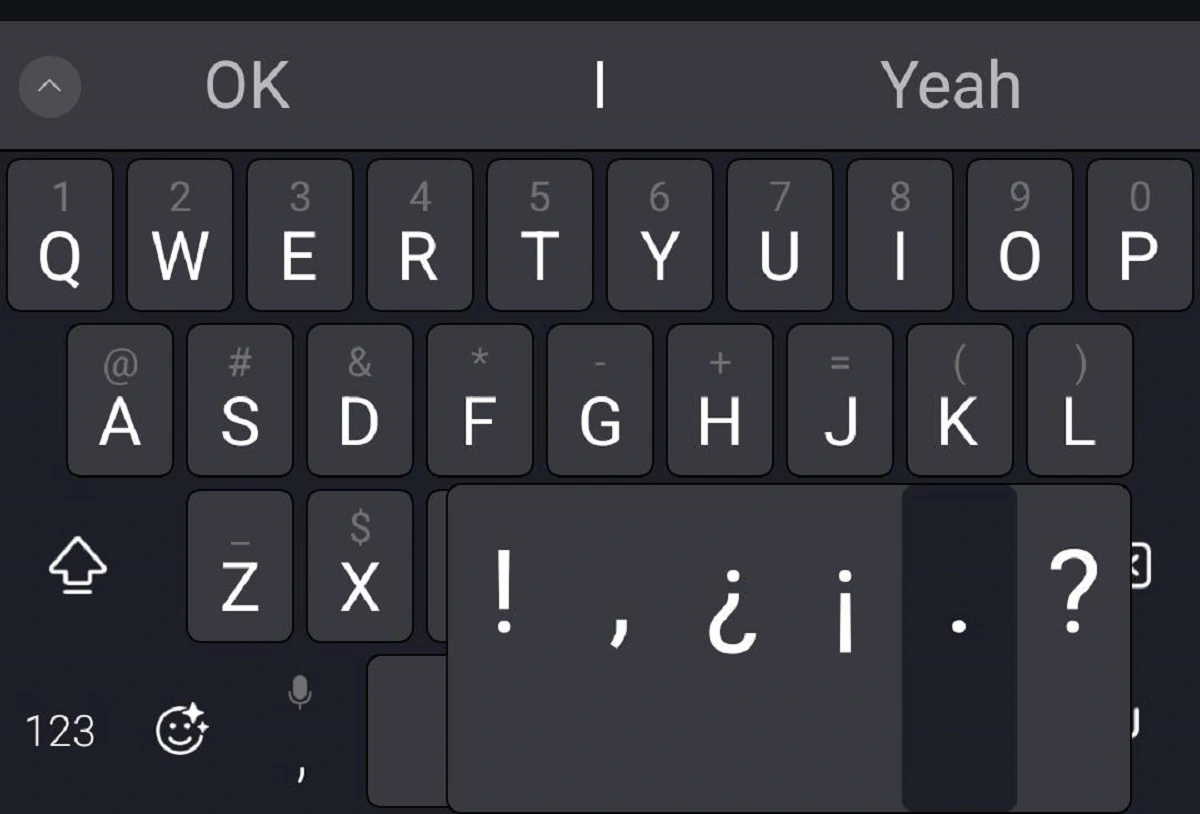It is understandable if you become anxious when anything went inappropriate because your device serves as your link to the outside community. Don’t panic; this blog post will explain what steps have to be taken if your iPhone has been hacked.
Can an iPhone Be Hacked?
Apple claims that certain of its devices are “hacker-proof,” yet any gadget can be attacked with a little struggle and skill. It’s possible that Apple and iOS encryption is a little more stringent than Android protection, but that doesn’t make it cannot be hacked.
In most cases, if a gadget has internet access, it can be hacked. Since so many people fail to apply cyber safeguards, cell phones are especially vulnerable to hackers.
The gadget they have in their hand acts as a mini computer with identical risks, yet many people are fast to safeguard their personal laptops.
The same care should be taken with your gadget as you would with your computer. You must need security regardless of the operating system.
What Are The Signs Your iPhone Has Been Hacked?
Text That You Never Send
Message scam is the most common sign that your iPhone has been hacked. If the gadget has been hacked, the virus that the hackers created could circulate among the people you know through mail, chat apps, and texts.
They provide emails in your name with an attachment or URL that may harm other computers. If somebody reports to you regarding anything you sent that they think is questionable, start checking into it since your phone might have been hacked.
Unknown Outgoing Calls
Random dials occur occasionally, but if the call log is filled with calls you can’t place, this might be cause for concern. Your iPhone has been hacked if it begins to make calls or make messages on itself.
Repeated Pop-Ups
If you experience improper pop-ups, your iPhone has been hacked. Showy advertisements or improper stuff appearing on the device are also signs that it has been hacked. When a pop-up appears, just dismiss the browser tab without clicking anyplace on it.
iPhone Calendar Trick
If strange meetings start showing up on your calendar, your iPhone has been hacked. This scam offers to send you to a web page with a code for a captcha if you interact with them.
You might shortly receive a barrage of unwanted emails, texts, and software installations if you go for this fraudulent hoax.
What Are The Ways To Protect Your iPhone From Being Hacked?
Avoid Unstable Wi-Fi Network
Many individuals rely on unrestricted free public Wi-Fi. Because of it, hackers frequently set traps for gullible targets. Always verify the internet reliability of any public Wi-Fi you use. If not, a hacker will have little trouble getting inside.
Don’t Install Unknown Applications
Before installing the app, do your homework. Examining the ratings is a smart way to identify a dodgy one. Finding deceptive programs is simple once you are aware of the symptoms. Before downloading apps, give it some thought.
Always Use a Strong Password
Incorporate numerals, special characters, and alphabets into your password to ensure it is safe. For the greatest level of password protection, it must also be exclusive to your Apple ID and have at least 12 letters.
Setup Two-Factor Authentication
To prevent unauthorized individuals from accessing your Apple access, enable two-factor authentication. More secure is multiple-factor authorization using fingerprints.
Conclusion
All of your private data is stored on your iPhone! Additionally, you shouldn’t rule out the idea that somebody could hack it and use your iPhone’s footage, mic, or IP to locate you. A few simple precautions may go far toward protecting you and your private information! That is how to handle an iPhone that has been hacked. Do not hesitate to ask any concerns in the comments section here.
FAQ’s
How would you know if your iPhone has been hacked?
There are numerous indicators that your iPhone has been hacked. One of the initial indications that the device has been hacked is a shortened battery life. Your battery will be drained faster than normal by noxious applications which operate on screen. Sometimes hacked gadgets will consume more data than usual. Due to this, the use of data has increased on your credit than predicted.
What to do if your iPhone has been hacked?
In an extreme situation, you may need to erase your iPhone and reset it to its factory settings. A factory reset downloads the most recent edition of iOS while erasing all data and configurations. In the event that all other methods fail, this is the most effective approach to remove a hacker from your iPhone.
Can you tell if your iPhone has been hacked?
If your iPhone has been hacked, notifications such as iMessage will show up. Also, a warning alert will appear when a person registers into Apple ID.
Does Apple notify you if your iPhone has been hacked?
A phony pop-up message called “Apple Security Alert” is delivered by a possibly undesirable program that has been launched on your Mac. Your system has allegedly been hacked according to this misleading pop-up. It then provides you with a number to dial to resolve this problem.
How to check if your iPhone has been hacked?
If you want to check if someone is tracking your device maliciously, enter the code *#21#. Additionally, one may use this code to check to see whether any of your texts, calls, or other kinds of information are being forwarded. Additionally, it displays the condition of your deflected data as well as the recipient’s phone number.
Can your iPhone have been hacked from Safari?
Not immediately. Pirates use Safari as an entry point, but they can also use alternatives to it like Chrome as a means of attack. Generally speaking, it’s preferable to access reputable, popular sites.
Can your iPhone have been hacked from Twitter?
Devices are hard to compromise, and most likely not because of Twitter. Yet, the majority of the time, emailing methods used to deceive you into supplying your login information allow anyone to get your information.