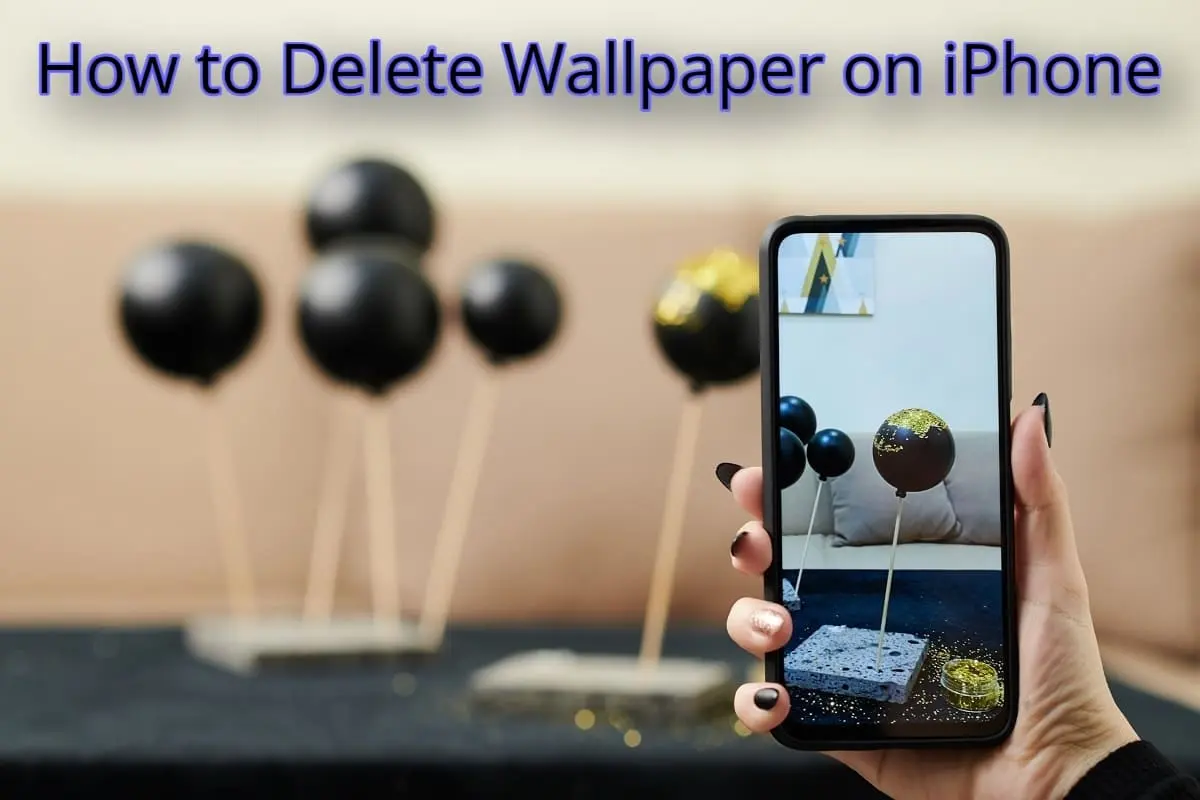We know that testing plays a vital role in app development. If you are a developer and searching for some knowledge on Appium then this post is definitely for you.
You are aware that Appium is a robust framework that developers use to test mobile apps. Let me add that it can automate different types of apps on various mobile platforms. In other words, we can say It is a cross-platform mobile test automation framework that allows testing on various mobile devices and platforms. Wondering why Appium is a popular choice for automated mobile testing? because it automates testing across multiple devices and platforms using just a single codebase.
Web Automation Using Appium
When it comes to mobile web automation testing using Appium, there are several key concepts and components you should know. Therefore I have shared my personal experience of using Aprium.
Desired Capabilities
To start a session in Appium, First I set up my desired capabilities. These are instructions with device details, platform, browser, and other settings for your tests.
Mobile Web Context And Multiple Devices
You know that mobile web browsers and native applications have different spaces where they work. To interact with the right things, I switched between these spaces during my tests. Also, remember Appium supports parallel execution on multiple devices or emulators/simulators. This helped me to save time during testing.
Assertions And Verifications
Similar to other testing frameworks, I used assertions and verifications in Appium to confirm that my tests generate the intended outcomes.
Test Framework Integration And Environment Setup
I used the Cucumber framework for my test. As Appium can be combined with different test frameworks such as JUnit, or even BDD frameworks like Cucumber. This integration helps to organize and handle tests in a structured manner.
Pro tip –Before using Appium, set up device emulators/simulators, and ensure your testing environment is correctly arranged.
Debugging And Logging And Continuous Integration
I Integrated my Appium tests into CI pipelines to automate the evaluating procedure. It’s worth writing that it provides logging facilities that help me diagnose issues and errors in my tests.
Handling Performance Issues And Maintenance
Remember that mobile web pages change frequently, That is why I keep my tests updated as the web application evolves. Always Remember mobile web testing can also uncover performance issues, so it’s important to monitor page load times, and other performance metrics.
What Are The Benefits Of Using Appium
I find Appium mobile app testing an easier process for testing apps. Well, it’s not just me even experts also recommend it.
Multiple Platforms And Programming Languages
After using Aprium, what I found very convenient is that it supports multiple platforms. This means I can run tests on many devices with a single codebase. One of its fascinating benefits is its time-saving feature. Want to know more? it supports multiple programming languages that often help me to write test scripts using my preferred language.
Multiple Testing Types And Detailed Reporting
Now Let me tell you about my second favorite feature of Aprium which supports multiple testing types. With it, I can perform many types of testing. Not just multiple typing. it gives a full report of my test. Want to know why I like this feature so much? Well, it helps in taking action to make the app functional.
Some Other Features Of Appium
User Friendly
While testing apps with Appium I truly enjoy the user-friendly experience of Appium. Because it easily allows us to automate tests.
Supports Cloud-Based Testing
Keep in mind that Appium works with cloud-based testing.so you will perform tests on a cloud-based infrastructure. As for me, I test different devices without dealing with physical setups.
Conclusion
According to my experience, Appium is a great implement for mobile app testing. That’s why it is widely used by developers. To use Appium for web app testing, you can use tools like HeadSpin. Because HeadSpin allows us to connect to actual devices. Also, expand facilitates web app testing as well. Keep scrolling through our blog for more useful information.
Feature Image: technoidentity