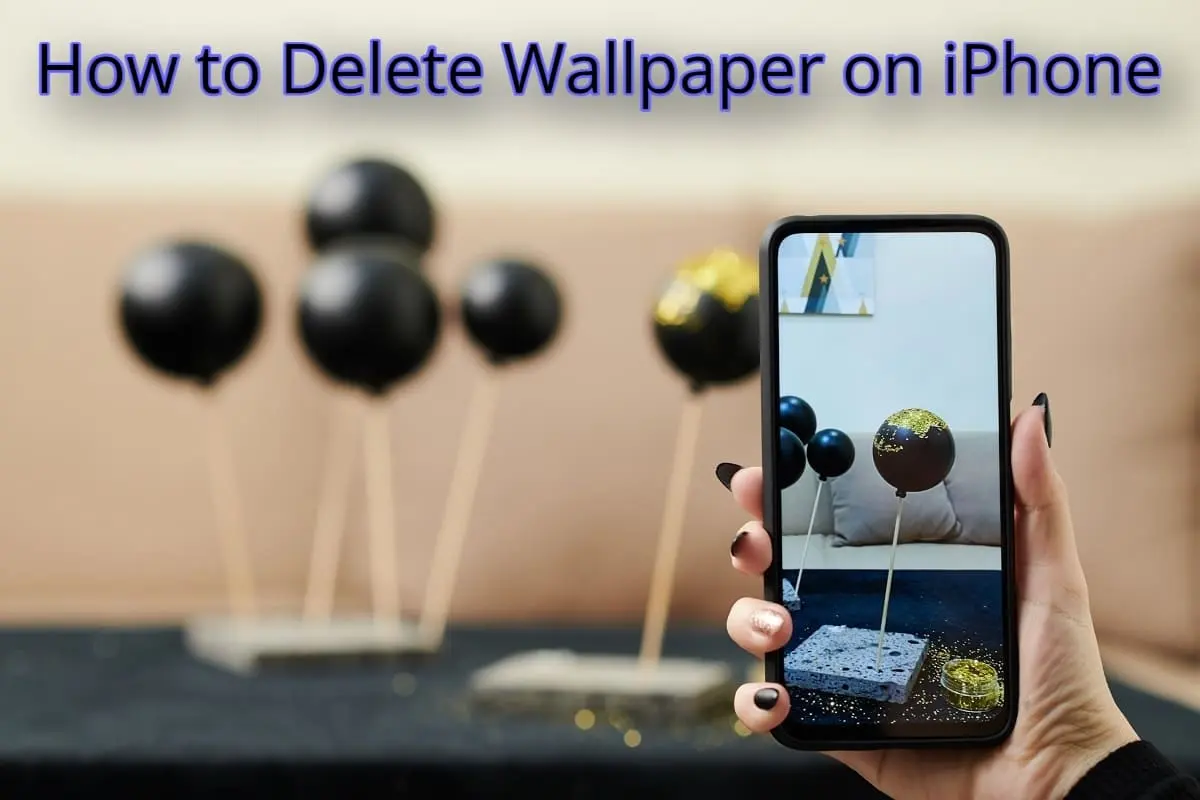Smartphones are an integral part of our life in this digital world. You need one everywhere you go. From navigating new destinations to capturing precious moments, these smartphones serve multiple purposes on the road. However, one everyday challenge travelers face is saving their smartphone’s battery life throughout their journey.
A low battery can disrupt plans, navigation, and communication, potentially leading to stressful situations. In this blog, you will explore various strategies to conserve your smartphone battery while traveling, enabling you to stay connected to the world and make the most of your traveling adventure.
Conserve Smartphone Battery Tips for Travelers
Reduce Screen Brightness
The smartphone screen takes a considerable amount of battery. To save battery life, adjust the brightness to an optimal level, or enable adaptive brightness to adjust automatically based on your surroundings. Additionally, shorten the screen timeout period to reduce unnecessary power consumption. Consider using dark or black wallpaper to prolong battery life.
Manage Background Apps
Background apps are running continuously using your battery. Close and stop unnecessary apps manually or enable the phone’s battery optimization feature, which prevents background activity for background apps. Smartphones usually give a “battery saver” mode that limits app background activity automatically.
Location Services
Location-based services, such as GPS, can quickly deplete your battery. Use location services judiciously and switch to a battery-saving mode when navigating. Download offline maps to minimize data usage and reduce the need for constant GPS access.
Turn on Airplane Mode
Does airplane mode save battery? Smartphones consume too much battery when searching for signals; it is better to disable Wi-Fi, Bluetooth, and mobile data when they are not in use. Use airplane mode when you are not using any of them to prolong your battery life.
Adjust Push Notifications
Limit the number of push notifications from apps and prioritize essential ones only. Constant messages need the phone to wake up regularly, leading to reduced battery percentage. Consider checking emails and social media manually during your travels. It will eventually save your smartphone battery.
Update Apps and Software
Keep your apps and smartphone operating system up to date, mainly if you know your battery life is not good and you are traveling. Developers often release new updates that improve battery efficiency and overall performance. Enable automatic updates to stay current effortlessly.
Power Banks and Portable Chargers
Get reliable and portable power banks. These devices can help you significantly prolong your phone’s battery life, especially if you are going on a long trip where power outlets may not be available. Because while traveling, people usually stream their favorite content. You can watch Foxtel go overseas and enjoy your time. And get a power bank or portable charger to increase your battery life.
Enable Power-Saving Modes
Most smartphones offer built-in power-saving modes that optimize settings to conserve battery life. Depending on your device, these modes may limit performance, reduce background activity, and turn off certain features to extend battery longevity.
Avoid Extreme Temperatures
Extreme temperatures, both hot and cold, can majorly affect battery health. Keep your phone in moderate temperature environments to prevent declining your battery percentage. Please do not use them for a long time as using them for a long time will also increase their temperature resulting in losing battery percentage.
Lock Your Phone to Conserve Smartphone Battery
Remember to lock your phone after using it, as it constantly uses your battery. Lock your phone, which stops the screen function and reduces the decline in your battery percentage.
Turn Off Vibrations
While vibrations are helpful for notifications, they consume more battery than ringtones. Consider going to silent mode or disabling beats for non-critical alerts. It will help you to maintain your battery life a bit longer.
Optimize Email and Sync Settings
Adjust the email sync settings to fetch messages less frequently or manually. Reducing the frequency of sync operations can save significant battery power.
Minimize Streaming
Streaming media, such as videos and music, can quickly drain your battery. Download your favorite content before traveling and enjoy it offline to save power. Or use a portable charger or power bank, as mentioned above.
Conclusion
Your smartphone is essential while traveling, but its usefulness is limited when the battery runs low. Following the methods and strategies discussed in this blog, you can conserve your smartphone’s battery life and maximize your traveling adventures without stressing about battery life. Whether exploring remote landscapes or bustling cities, an optimized smartphone battery will keep you connected and help create and capture lasting memories throughout your journey.
Featured Image By Steve Johnson on Unsplash