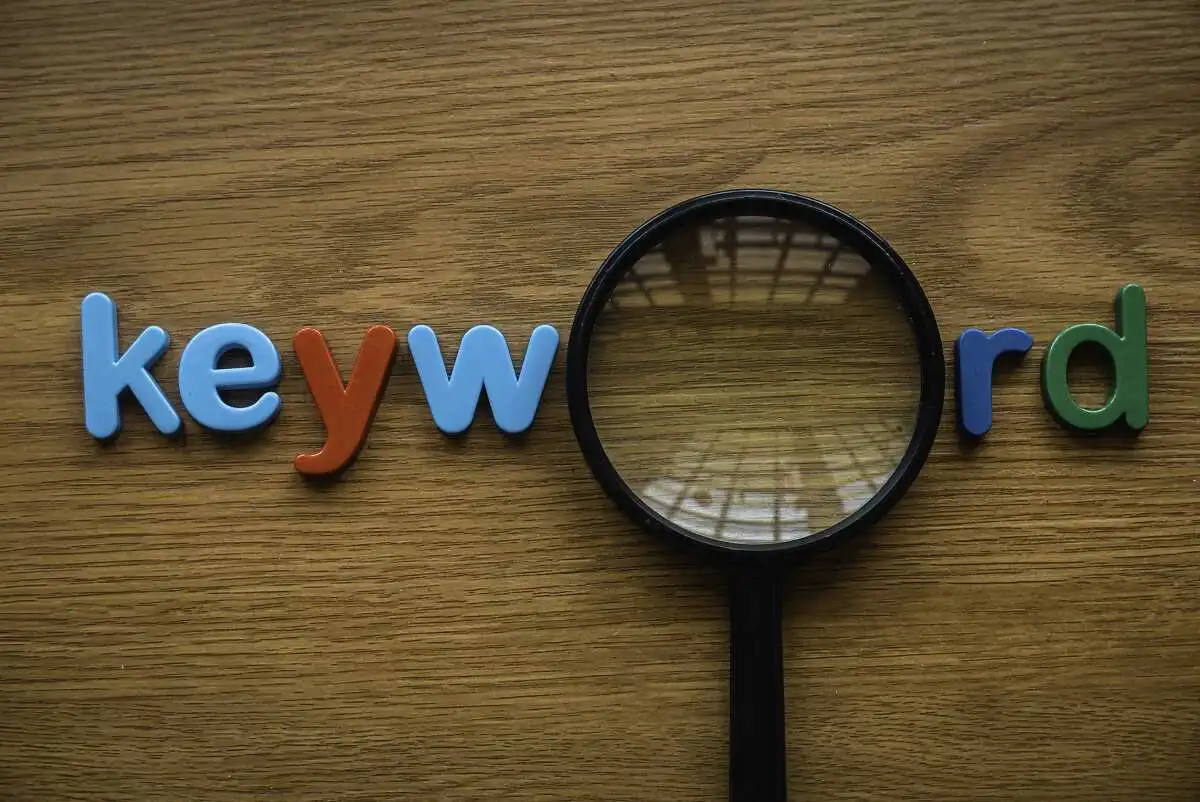Wondering how to check ranking on Google and improve your website’s SEO? Your Google search results are personalized based on your search history, which can make it difficult to compare your rankings objectively.
With the help of Rank Checker, an expert tool, you can learn more about the keywords and ranking of your website on Google. The rank checker tool makes it simple and quick to find out which keywords perform well in search engine results. Additionally, you have the option to view these metrics in thorough reports with scalability for weekly, daily, and monthly data. If you don’t monitor the Google rankings, you won’t know where to concentrate your efforts to increase clicks and organic traffic.
Continue reading to find out how to use the best tools for checking Google rankings.
What Is Keyword Ranking for SEO?
Although it sounds complicated, there is only one main component to search engine optimization. rankings by keyword. Keyword ranking in SEO refers to where your page appears in search results for particular search terms.
Algorithms are used by search engines to evaluate and assess various website components, including internal links, content, and link structure. A site’s ability to be designed, set up, and optimized to improve its search engine rankings is really what keyword ranking in SEO entails. After all, websites with higher quality will rank for more relevant keywords, and websites with lower quality will rank for less relevant keywords.
How to Check Your Current Rankings for SEO Keywords
Before tracking your rankings over time, you must be aware of where you are starting from. You can check the current keyword rankings in the following ways:
The Manual Method: Private Browser Window
It consists typing of your keyword on Google. Follow the steps mentioned below :
- Launch a private browser tab. For Chrome, that is an incognito window, and for Firefox and Safari, that is private browsing.
- Look for the term that you want.
- Till you reach your website, count the search results.
- Your website’s current position for this keyword is represented by the number you use to count.
The Bulk Method: Google Search Console
With this technique, you can see the entire range of keywords that the domain ranks for.
Therefore, everything is provided for you rather than requiring you to perform time-consuming Google searches for each keyword.
- Under “Performance,” click “Search results.”
- The average position and Average CTR should be chosen.
- To view the query report, scroll down after that. Your entire list of SEO keyword rankings will be provided to you.
- The positions can be sorted. or quite a few different metrics.
Third-party Tools
There are many third-party tools available that allow you to check your website’s search rankings, including SEMrush, Ahrefs, and Moz. These tools often provide more detailed information than a manual search or Google Search Console, but they may require a paid subscription.
How to Track Keyword Rankings from Tools
Your likelihood of appearing on the search engine results page will increase if you have a strong keyword strategy, so it’s critical to use keyword tracking tools to monitor the effectiveness of your strategy and website.
Ahref
Detractors of SEMRush frequently cite Ahrefs as their absolute favorite keyword ranking tool. Although Ahrefs is quite capable of a keyword ranking tool, it works best when used in connection with another tool that focuses on backlinks.
You will see the top pages & IPs of your competitors and the external links they are using. You’ll never be completely lost as to how to use the tool thanks to Ahrefs’ excellent customer service, which includes support.
Although it comes with a ton of fantastic features, its primary use as a keyword ranking tool is to automatically discover the keyword or keywords that your site is ranking on. To receive a localized report, you can also tell Ahrefs which country’s search engine results to look at for your website.
This is a feature that is underutilized because many website owners are unaware that you will typically rank higher in your country, which serves as your primary target market, than globally.
Semrush
The best rank tracker for tracking your keyword rankings is Semrush. It is a comprehensive SEO toolkit that many digital marketing experts prefer. Users can track and keep an eye on the changes in the keyword rankings for your site with the aid of Semrush’s position-tracking feature.
The tool also displays the search terms that appear in SERP features like knowledge panels, Google site links, & featured snippets.
Semrush can also be used to track performance on social media, find backlink opportunities, analyze competitors in-depth, perform keyword research, and more.
Ubersuggest
You can adopt, enhance, and gain an advantage from the techniques that are working with other people in your market by using Ubersuggest. The keyword research process on Ubersuggest is flexible and straightforward. You require a tool that enables you to accomplish numerous tasks without adding complexity.
Google Keyword Planner
Advertisers & marketers can find useful keyword information in Google’s Keyword Planner tool, including related search terms, new ideas, suggestions, & much more. Despite its strength and adaptability, Google’s keyword tool has one significant flaw: using it requires having a Google Ads account but it will make a good Google position.
You will receive a collection of related keyword searches, including both popular & long-tail keyword terms, along with an estimate of their monthly Google search volume, after entering your starting keyword query.
Improve Your SEO & Monitor Your Keyword Search Rankings
You can easily raise your website ranking in different ways.
Check the Competition
Monitoring your position to rivals is easy with rank tracking. If competitors are improving their rankings, you must reverse-engineer their strategies to determine what is causing them to rank higher. Watch out for new rivals that appear on the very first page of search engine outcomes as well.
Concentrate On The User’s Actual Experience
A page that loads quickly and has a simple design can increase user satisfaction. People are more likely to do something that could be advantageous for you if they stay on your page for a longer period.
Put Keywords in the Right Places
You’ve probably noticed that the console may have given you hundreds or even thousands of key phrases, and by the time the research is complete, you will have them all. How you track all of these phrases in the routine Google rank checking while not missing anything is a difficult question.
Page Title and Meta Description
For those who have a CMS website, the web group has developed an automation process that will use your page title to generate the meta title for every webpage. The significance of using carefully considered page titles filled with keyword phrases is increased by this.
When a browser returns results from a page search, it may include description metadata. Imagine it as your website’s window display—a succinct and appealing summary of what is inside, intended to entice visitors to enter.
Creative Content
Use heading tags, bold, italics, and other intense focus tags to draw attention to these keyword phrases, but don’t use them excessively. Users always want their writing to read naturally and in their native language. Good writing should never be compromised for SEO. To help you discover fresh content opportunities, learn more about SEO marketing.
Conclusion
You can use whatever method you prefer. Serprobot and Google Search Console are the tools I use and advise. if you ask me which one is. Due to their qualities and uses, I favor these two tools. If you require a paid tool, we advise SEMrush and Ahrefs as they allow you to perform a variety of other tasks such as site audits, keyword research, backlink analyses, and other tasks.
Frequently Asked Questions
How do I know my website rank?
Live rank checker could help when you need to check the SEO rankings on Google but don’t want to manually add up the results.
How do I check my SEO score?
You can check your rankings using several online tools. Simply type in the domain name and the search term.