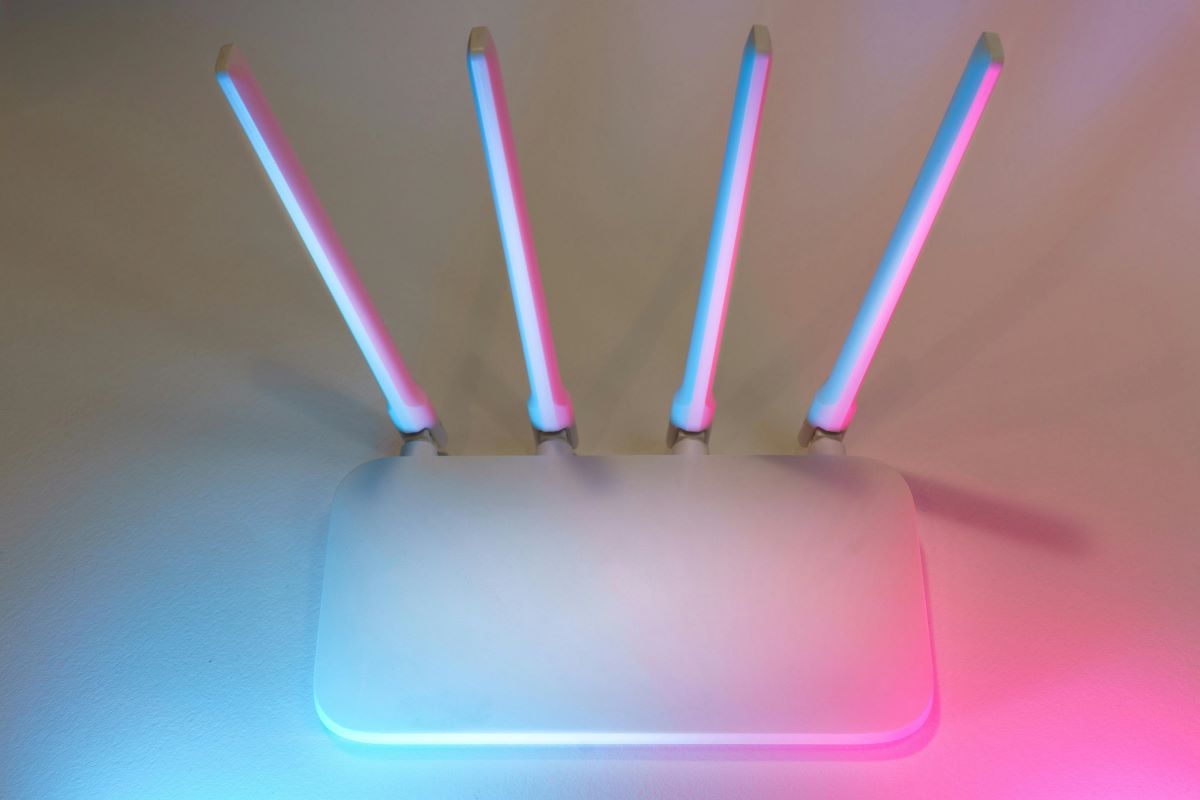Looking for a portable computer that satisfies your needs without breaking the bank? Then you should get yourself an Acer Chromebook with a touchscreen. Acer has dominated the Chromebook industry for a while now with its wide selection of devices. In this article, I’ll discuss the Acer touchscreen Chromebook review for your better understanding.
Acer Touchscreen Chromebook Specs
- The Acer Touchscreen Chromebook is extremely portable due to its lightweight and thin profile.
- The touchscreen display of the Acer Chromebook makes for more organic and simple interaction with the gadget.
- The operating system is optimized for the Acer Chromebook processor speed, guaranteeing a trouble-free and secure experience for the user.
- The battery life of the Acer Chromebook is impressive which allows users to put in a full day of work without worrying about their gadgets dying.
- The Acer Touchscreen Chromebook’s robust engine and enough RAM allow it to run numerous programs concurrently without slowing down.
- It includes a high-definition camera for smooth video chats and online conferences.
- The built-in Wi-Fi, Bluetooth, and USB connections make it easy to pair with other electronic gadgets and accessories.
WHAT ARE THE PROS AND CONS OF ACER TOUCHSCREEN CHROMEBOOK?

What are the best Acer Touchscreen Chromebooks?
Acer Touchscreen Chromebook 13 inch
The Acer Touchscreen Chromebook 13’s 13.3-inch screen, which has a full HD resolution of 1920 by 1080, is among the greatest aspects of this high-end Chromebook. This design caters to those who like a larger working area. The laptop’s Intel Celeron processor is powerful enough to handle all of your common computing needs. This laptop’s battery life is so long that you use it the whole day without plugging it in.
Acer Touchscreen Chromebook C11
The Acer Touchscreen Chromebook C11 is an excellent choice for those in search of an affordable touchscreen Chromebook from Acer. This model’s 11.6-inch display is practical for routine tasks. The laptop features a 16GB solid-state drive (SSD), 4GB of random access memory (RAM), and an Intel Celeron processor. This laptop’s battery can keep going for up to 10 hours, so you may use it nonstop without having to worry about running out of juice.
Acer Touchscreen Chromebook 11
The Acer Touchscreen Chromebook 11 is another low-cost option with an 11.6-inch display. The laptop’s solid-state drive can hold 32 GB of data, while the laptop itself is powered by an Intel Celeron processor. This laptop’s battery is a maximum of 10 hours in one go, allowing you to use it without any problem. This is a great choice for students who want a system that is both potent and affordable.
Acer Chromebook Spin 311
The Acer touchscreen Chromebook 2-in-1 can function as both a laptop and a tablet. The Acer touchscreen Chromebook convertible gadget features a 1366 768-pixel resolution, making it suitable for ordinary computing tasks. Its powerful CPU allows it to perform multiple tasks and execute other tasks more swiftly and effectively. It runs Google’s Chrome OS and has a long battery life, making it an excellent choice for traveling students and working professionals.
Acer Chromebook Spin 713
The premium Acer Chromebook Spin 713 has a 13.5-inch screen with a full HD resolution of 2256 by 1504 pixels. The laptop includes an Intel Core i5 CPU, 8 GB RAM, and 128 GB SSD. This type is ideal for anyone who prefers to work on a display that is more substantial.
Read: How To Split Screen On Chromebook By Using Different Methods
Acer Chromebook R11
The Acer Chromebook R11 is a notebook with tablet-like features. This model’s 11.6-inch touchscreen makes it great for web surfing and watching movies online. The laptop has a 32GB solid-state drive (SSD), 4GB of RAM, and an Intel Celeron CPU.
The battery life of the Acer Chromebook touchscreen flip is up to 10 hours means you can use it continuously
Acer Chromebook 514
The Acer Chromebook 514 is an elegant, affordable midrange notebook with exceptional performance. The laptop’s metal casing looks and feels nice. For streaming films, surfing the web, and dealing with documents, the 14-inch Full HD IPS display is clear and vivid. The Acer Chromebook 514’s Intel Celeron N3350 CPU handles most daily duties. The laptop has 4GB of RAM and 64GB of eMMC storage. Design-conscious people can trust the Acer Chromebook 514.
Acer Chromebook Spin 714
The Acer Chromebook Spin 714 is an excellent high-end laptop that is both powerful and flexible. It has a 14-inch Full HD IPS touchscreen that rotates 360 degrees, allowing you to use it as a laptop, tablet, tent, or stand. The Intel Core i5 processor and 8 GB of RAM on this laptop aren’t enough for strenuous tasks like video editing. The laptop boasts a touch-scanning device, a backlit keypad, and a 10-hour battery.
The Acer Chromebook 15
The Acer Chromebook 15 is a portable laptop that runs Google’s Chrome OS. Its 15.6-inch 1920 x 1080 display produces clear, colorful visuals. Chromebook 15 comes in 4GB or 8GB RAM and 32GB or 64GB storage options. The laptop boasts a high-definition camera, dual stereo speakers, and an up to 12-hour battery life. The device’s Intel Celeron or Pentium CPU is adequate to do normal office and academics.
Bottomline
The Acer touchscreen Chromebook is a wonderful pick for anyone looking for a good combination of style and performance. The attractive design, rapid touch display, and powerful technology of this laptop make it a versatile tool for business, education, and entertainment. If you encounter a problem and wish to resolve it, you may consult the Acer Chromebook instructions. Overall, it is an excellent choice for anybody seeking a high-quality laptop.
FAQ
How to flip the screens on an Acer touchscreen Chromebook?
Chromebooks include a keyboard shortcut for quickly switching the screen. This is CTRL + SHIFT + REFRESH. When you press this button, the display will rotate at a 90-degree angle.
Can you multitask on the Acer touchscreen Chromebook?
Yes, you multitask on the Acer Chromebook. Chromebooks are designed to handle several tasks and operations at the same time, and the touch panel feature makes moving between them much simpler.
What digitizer is in the acer touchscreen Chromebook?
The digitizer technology used in an Acer Chromebook differs depending on the model. Acer, in contrast, has used numerous digitizer technologies in its touchpad Chromebooks, including capacitive, electromagnetic resonance, and active electrostatic digitizers.
How to shut down an Acer touchscreen Chromebook?
- Select the status area below on the right side.
- Select the circle having a straight-line battery icon.
- Click “Power off” and close the lid.