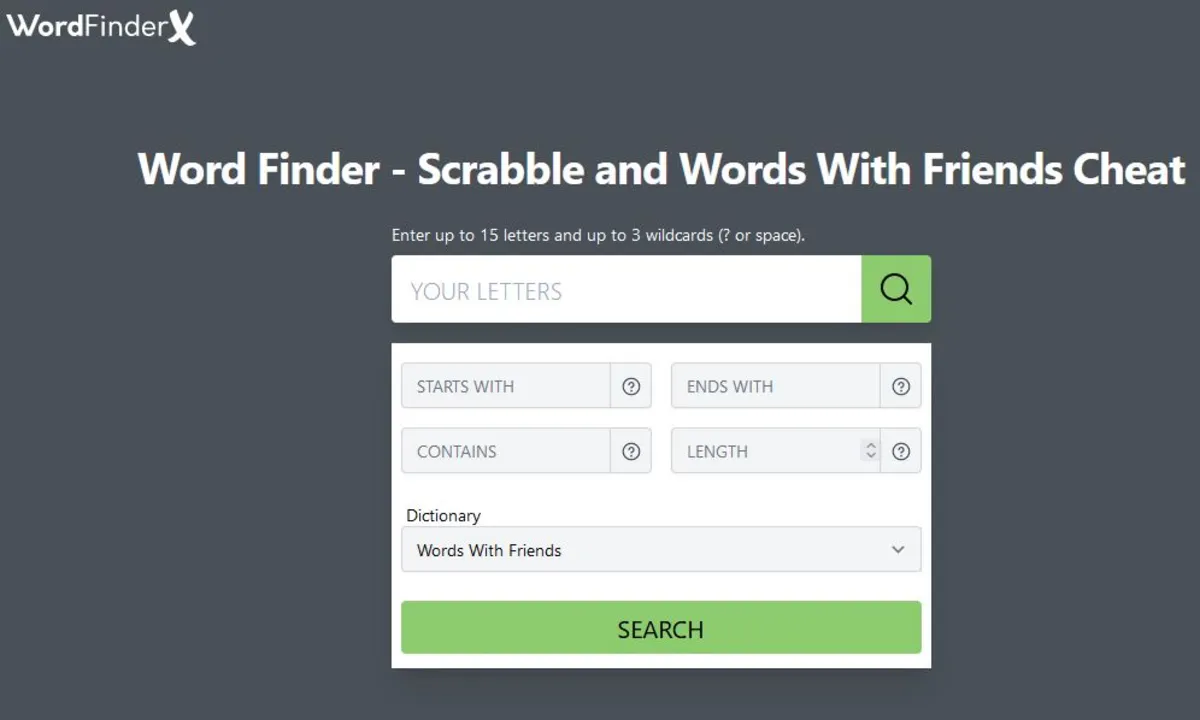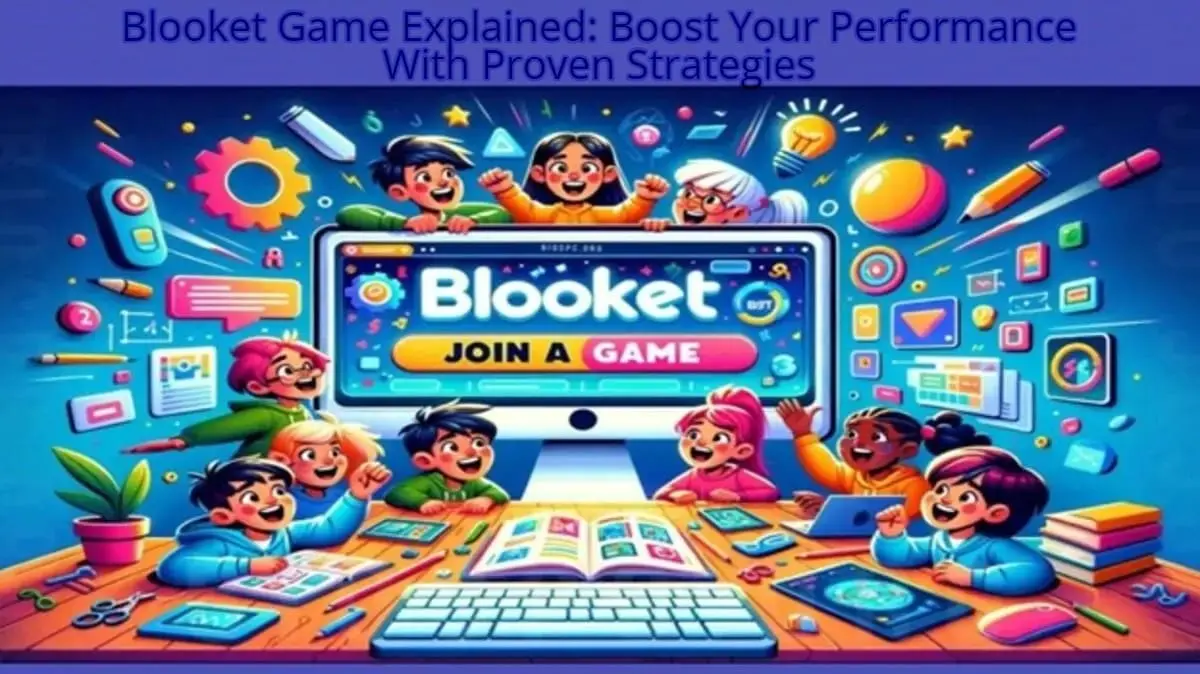The PS5 is a powerful portable device with the potential to advance gaming. With its advanced hardware and powerful processor, it offers lightning-fast load times and smooth gameplay, bringing an immersive experience to life.
Its stunning graphics and high-quality visuals make every game look and feel realistic, making it easy to lose yourself in your favorite world of virtual reality. The PS5’s advanced features, including 3D audio, haptic feedback, and adaptive triggers, make every game more engaging and immersive.
Overall, if you’re looking for an exceptional gaming experience, the PS5 is a worthwhile investment.
What Are The Signs Of PS5 Overheating?
As with any electronic device, the PS5 can overheat if not used or maintained correctly. Overheating can cause the console to shut down, potentially damaging the system or leading to loss of progress in games. Here are some signs that your PS5 may be overheating:
Fan Noise
The PS5 has a built-in fan that helps keep the system cool during use. If you hear the fan running loudly or continuously, it may be a ps5 overheating warning that the system is getting too hot.
Hot Air
If the air coming out of the PS5 is noticeably hot, it could mean that the system is overheating. Make sure the console has plenty of space around it for ventilation, and consider using a fan or other cooling device to help keep it cool.
Error Messages
If your system gets overheated, you can look for error codes on the device. PS5 overheating messages may tell you to shut down the console or take other steps to prevent damage.
System Shutdown
If your PS5 shuts down unexpectedly, it may be due to overheating. It can be a serious concern if it could result in security vulnerabilities or other problems.
What Are The Reasons For PS5 Overheating?
There are several reasons why a PS5 may overheat. Some of them are as follows:
Insufficient Ventilation
One reason why the PS5 can overheat is due to a lack of proper ventilation. The system generates a lot of heat; if it’s not allowed to dissipate correctly, the heat will build up and cause the console to overheat.
Dust Buildup
Dust buildup within the PS5 over time might obstruct appropriate ventilation, leading to machine overheating. Frequent care and cleanliness can assist in avoiding this problem.
Heavy Usage
If you use your PS5 for extended periods or play games that require a lot of processing power, the system may overheat. Giving the console a break to cool down between play sessions can help prevent this issue.
Faulty Internal Components
In some cases, the PS5 may overheat due to faulty internal components. It can happen if the system is not assembled correctly or a defect exists in one of the components.
In these cases, it’s best to contact Sony support for assistance as it promises to hold the design characters that people demand from a Sony creation.
External Factors
Environmental moves such as high ambient temperature can cause the PS5 to overheat. You should take care to have more environmentally friendly methods. Place the console in a cool, well-ventilated area and avoid exposure to direct sunlight or other heat sources.
What Are The Issues With PS5 Overheating?
The S5 has been facing some issues with overheating. It’s crucial to comprehend the problems with the PS5 overheating. A few of them are listed below:
System Shutdowns
PS5 overheating shutdown can be frustrating if you’re in the middle of a game or other activity.
Reduced Performance
Most people enjoy playing video games in their free time. The PS5 may sluggish or exhibit other technical glitches when it becomes overheated. PS5 overheating issues can make these games and apps run less smoothly or take longer to load.
Hardware Damage
Prolonged overheating can damage the internal components of the PS5, including the CPU and GPU. Over time, this can lead to more severe issues, including permanent damage that may require repairs or replacement.
Safety Concerns
PS5 overheating problem can become a fire hazard. While this is rare, it’s still essential to take overheating seriously and take steps to prevent it from happening.
Warranty Voiding
If you modify your PS5 or use it in a way that causes it to overheat, you may void the warranty. It denotes that you will be liable for the associated expenditures if your panel needs to be repaired or replaced.
How to fix PS5 overheating?
The PlayStation 5 is a powerful gaming console but can experience overheating issues if not properly maintained. If you’re experiencing overheating problems with your PS5, here are a few best ways to fix it:
- Keep your PS5 in a well-ventilated area. This means ensuring enough space around the console for air to circulate.
- Clean the vents and fans regularly. Dust and debris can accumulate in these areas, preventing proper airflow and causing overheating.
- Use a cooling stand or pad. These accessories can help to dissipate heat and keep your PS5 running at a safe temperature.
- Turn off your PS5 when not in use. Leaving your console on for extended periods can cause it to overheat.
- Use caution that using your PS5 in the sunshine or close to other heating systems. It can increase the temperature inside the console and cause overheating.
- Play games that are optimized for the PS5. Some games may tax the system more than others, leading to overheating problems.
- Check for software updates regularly. These updates may include performance optimizations that can help to prevent overheating.
- Reduce the graphics settings on games that are causing overheating issues. ps5 overheating and turning off specific graphics settings can reduce the strain on your console.
- Keep in mind your PS5 is positioned on a flat plane. An uneven surface can cause your console to overheat as it tries to compensate for the imbalance.
- Consider contacting Sony’s customer support if something other than these solutions works. They can provide additional troubleshooting steps or repairs if necessary.
FAQ’s
Why is my ps5 overheating?
The PS5 may overheat for several reasons, such as poor ventilation, dirty air filters, or a faulty fan. High-performance games or long gaming sessions can also contribute to overheating.
How to fix ps5 overheating?
To fix PS5 overheating, you can take several steps, such as ensuring proper ventilation, keeping the console in a cool and dry place, cleaning the air filters regularly, and placing the console on a flat surface. You can also reduce gaming sessions or limit the use of performance-intensive games.
Why is my ps5 overheating and turning off?
If the PS5 is overheating and turning off, it could be due to the console’s safety mechanism, designed to protect the system from damage. It can happen due to high temperatures or a malfunctioning fan. Try fixing it by following the steps mentioned in the second question or seeking professional assistance.
Does the new ps5 overheat?
The PS5 was designed to handle high-performance and lengthy gaming sessions. However, it is still possible for the new PS5 to overheat, mainly if the console needs to be used properly or there are underlying hardware issues. However, it is essential to note that not all PS5s will overheat, and it largely depends on the specific usage and environmental conditions.
Conclusion
PS5 overheating is a serious issue that can cause damage to the console and negatively impact gameplay. Poor ventilation, warm surrounding environments, and frequent use are the primary causes of PS5 overheating. Some solutions to prevent PS5 overheating include ensuring proper ventilation, keeping the console cool, etc. Overall, it is crucial to prevent PS5 overheating to ensure that the console runs smoothly and lasts for a long time.
Also, Read These Topics: