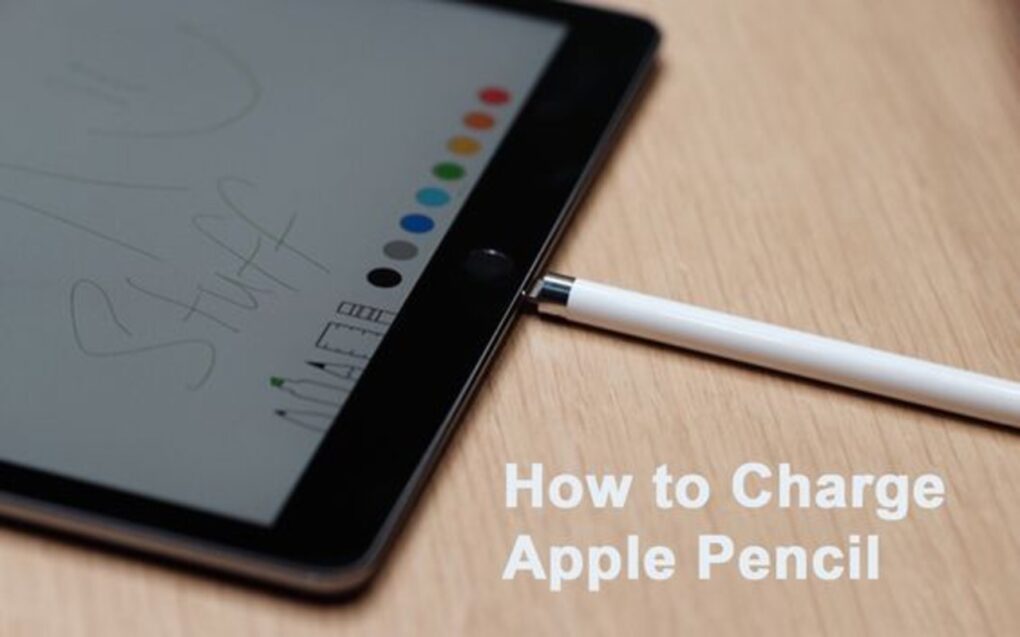Apple Pencil is a wireless stylus that works with specific iPad models to enable notetaking, sketching, drawing, and painting in addition to conventional iPad controls. It requires periodic charging since it operates on wireless power. Get the method to check the battery percentage and how to charge Apple Pencil. The second-generation Apple Pencil has a different method to charge than the first (1st generation).
You can charge an apple pencil in a pinch without a separate charger or power hub by placing it in the iPad’s Smart Keyboard dock. Here are the best ways to charge an apple pencil in this article.
How To Charge Apple Pencil 2nd Generation With 3 Simple Steps
- Attach your Apple Pencil to the iPad’s adhesive connector along the upper edge to utilize it.
- Connecting an Apple Pencil (2nd generation) to an iPad causes the battery % to flash quickly near the top of the display.
- Make sure Bluetooth is on if it still needs to show up. Now you can charge your 2nd generation Apple pencil.
While using your Apple Pencil, you can see how much battery it has left by opening the Today View on your iPad. Use a left-to-right swipe motion on the Home or Lock screen.
How To Charge Apple Pencil 1st Gen
- If you have an iPad and an Apple Pencil 1gen, uncap it and attach it to the iPad through the Lightning connection.
- You can utilize the given Apple Pencil Charging Adapter with any USB power charger to power your Apple Pencil.
- Connecting Apple Pencil to any charger will cause it to charge at a rapid rate.
How To Protect Your Apple Pencil To Use For Long Life
Keep in mind that if you have left your pencil for a long time without using it or charging the battery, it is possible that the battery has suffered a deep discharge and is now permanently damaged. In the same manner that all Li-ion batteries need a constant charge, these do as well.
The small internal Li-ion battery could be permanently harmed if depleted over long durations. In the case of “ancient stock,” even “fresh” pencils might immediately show deterioration symptoms.
If you own an Apple Pencil, you must charge it often, whether or not you are using it, to prevent the battery from deep discharging. Please do not leave a pencil in its low-charge condition for an extended time since doing so will eventually cause the internal battery to die. The pencil’s battery will die faster if you leave it unused for long periods.
If your pencil’s battery has died, you can only fix it by buying a new Pencil. If your pencil’s battery has died and is still within the one-year warranty period, you may get a new one at your local Apple Store or from the store you purchased it from.
How Long Does A Full Charge Take For The Apple Pencil?
When attached to the iPad Pro’s Lightning connection, Apple claims that you can charge the Apple Pencil for 30 minutes in only 15 seconds.
Based on my estimations, that’s a lot of drawing and using time for just 15 seconds of charge. Extrapolating from that one data point, we get a ballpark figure of 6 to 8 minutes for a full Pencil charge.
The estimated time is 8 minutes to charge it fully. Unfortunately, Apple’s website does not include the battery capacity of the pencil.
However, after the battery has reached the 80% threshold, charging times tend to increase, as is the case with your iPhone and iPad.
Compared to FiftyThree’s highly regarded Pencil stylus, which you can use for as long as an unbelievable ninety days. Apple’s claim that a fully charged Pencil gives twelve hours of usage is astounding.
Why Does The Apple Pencil Need Charging?
Strangely, a pen has to be charged. The functionality of the Apple Pencil requires a powerful battery. Apple Pencil connects with an iPad through Bluetooth. The Apple Pencil requires continuous electricity to keep this link alive.
The pencil’s internal sensors also need power from a charge to function. You may or may not be aware that the Apple Pencil is outfitted with a pair of sensors, one for measuring the force being applied to the stylus’s nib and another for calculating the angle at which it is held. For these sensors to do their job, they need energy.
The fact that the Apple Pencil can function with very little power is helpful. That means you can go longer between chargings.
Ways For Using The Apple Pencil
You may pick up where you left off with your Apple Pencil use since it is now fully charged. If you’ve already spent $99 on an Apple Pencil, you’ll want to keep using it because it is helpful for a wide variety of iPad-based activities.
It’s great to know you won’t need a new adapter from AppleCare to keep your Apple Pencil charged as far as you don’t mind having the bottom of your iPhone covered by a pencil.
FAQs
How to charge an apple pencil without a charger?
Take off the protective cap and attach the Apple Pencil to the iPad via the Lightning port. Use the included Apple Pencil Charging Adapter with any USB power adapter to charge it.
How to charge an apple pencil with the adapter?
Disconnect the Apple Pencil from its cap and insert it into the USB-C to Apple Pencil Adapter. Use the iPad’s USB-C cable to connect the adapter’s opposite end to the tablet. Unplugging your Apple Pencil from its charger will allow you to use it again.
How to charge an apple pencil on iPhone?
It is generation-specific whether or not the iPhone can charge the Apple Pencil. An iPhone can charge only the first generation of Apple Pencils. However, the second version won’t work.
How to charge an apple pencil on an iPad air?
If you own an iPad Air 4th generation, the second-generation Apple Pencil will function and be charged by your device. However, if you own an iPad 8, the second-generation Apple Pencil will not operate and cannot be charged. The second-generation Apple Pencil can be charged and paired by snapping onto the iPad Air’s side.
Conclusion
In this article, you learned all there is to know about the Apple Pencil, including how to charge Apple Pencil. Information about your apple pencil, including how long it takes to charge completely and other valuable details. Find out which Apple Pencil generation you have, and then use the appropriate charging procedure.